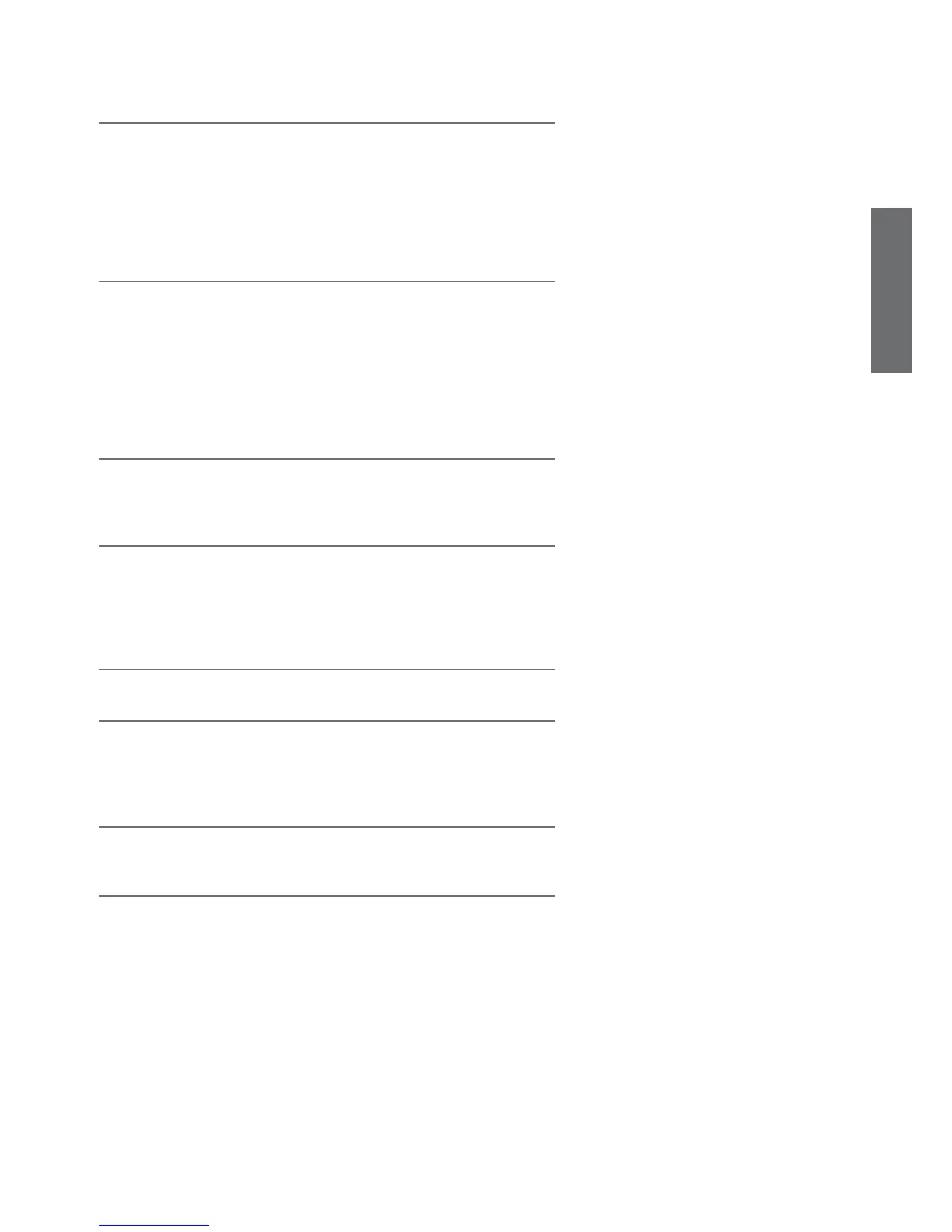5
ENGLISH
humiDisk - +030222022 - rel. 2.1 - 01.03.2012
Contents
1. INTRODUCTION 7
1.1 General safety instructions ..................................................................................................................7
1.2 Applications .............................................................................................................................................7
1.3 humiDisk .................................................................................................................................................7
1.4 Electrical panels for humiDisk
65
........................................................................................................7
1.5 Humidistat and humidity probes .......................................................................................................8
1.6 Accessores for humiDisk
65 ...................................................................................................................................................8
1.7 Description of the components .........................................................................................................8
1. INSTALLATION 9
2.1 Material supplied ...................................................................................................................................9
2.2 Preliminary operations .........................................................................................................................9
2.3 Positioning ..............................................................................................................................................10
2.4 Wall mounting .......................................................................................................................................10
2.5 Hanging installation ..............................................................................................................................11
2.6 Electrical connections ...........................................................................................................................12
2.7 Water connections ................................................................................................................................13
2.8 Final operations .....................................................................................................................................14
3. STARTING, CONTROL AND STOPPING 15
3.1 Preliminary checks.................................................................................................................................15
3.2 Starting .....................................................................................................................................................15
3.3 Stopping ..................................................................................................................................................15
4. ELECTRONIC CONTROLLER FOR HUMIDISK
65 16
4.1 Electronic board .....................................................................................................................................16
4.2 Dip-switch ...............................................................................................................................................16
4.3 Adjusting the humidifi cation capacity ...............................................................................................16
4.4 Washing/emptying cycle .....................................................................................................................16
4.5 Washing/emptying cycle using CAREL electrical panels ..............................................................16
5. ANTIFREEZE DEVICE FOR HUMIDISK
65 17
5.1 Assembly .................................................................................................................................................17
6. MAINTENANCE 18
6.1 Cleaning the air fi lter.............................................................................................................................18
6.2 Inspecting and cleaning the drain siphon .......................................................................................19
6.3 Inspecting and cleaning the fi ll solenoid valve ...............................................................................19
6.4 Checking the washing/emptying cycle for humiDisk
65...................................................................................19
7. STORAGE 20
7.1 Checks to be performed before and after an extended period of inactivity ............................20
7.2 Disposing of the product .....................................................................................................................20
8. OPTIONAL CAREL ELECTRICAL PANELS 21
8.1 Electrical panel UCQ065D100 for the control of one centrifugal humidifi er, code
UC0650D000 or UC0650D100 .................................................................................................................21
8.2 Electrical panel UCQ065D200 for the control of two centrifugal humidifi ers, code
UC0650D000 or UC0650D100 umidifi catori centrifughi UC0650D000 o UC0650D100. .........22
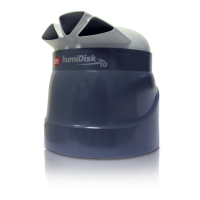