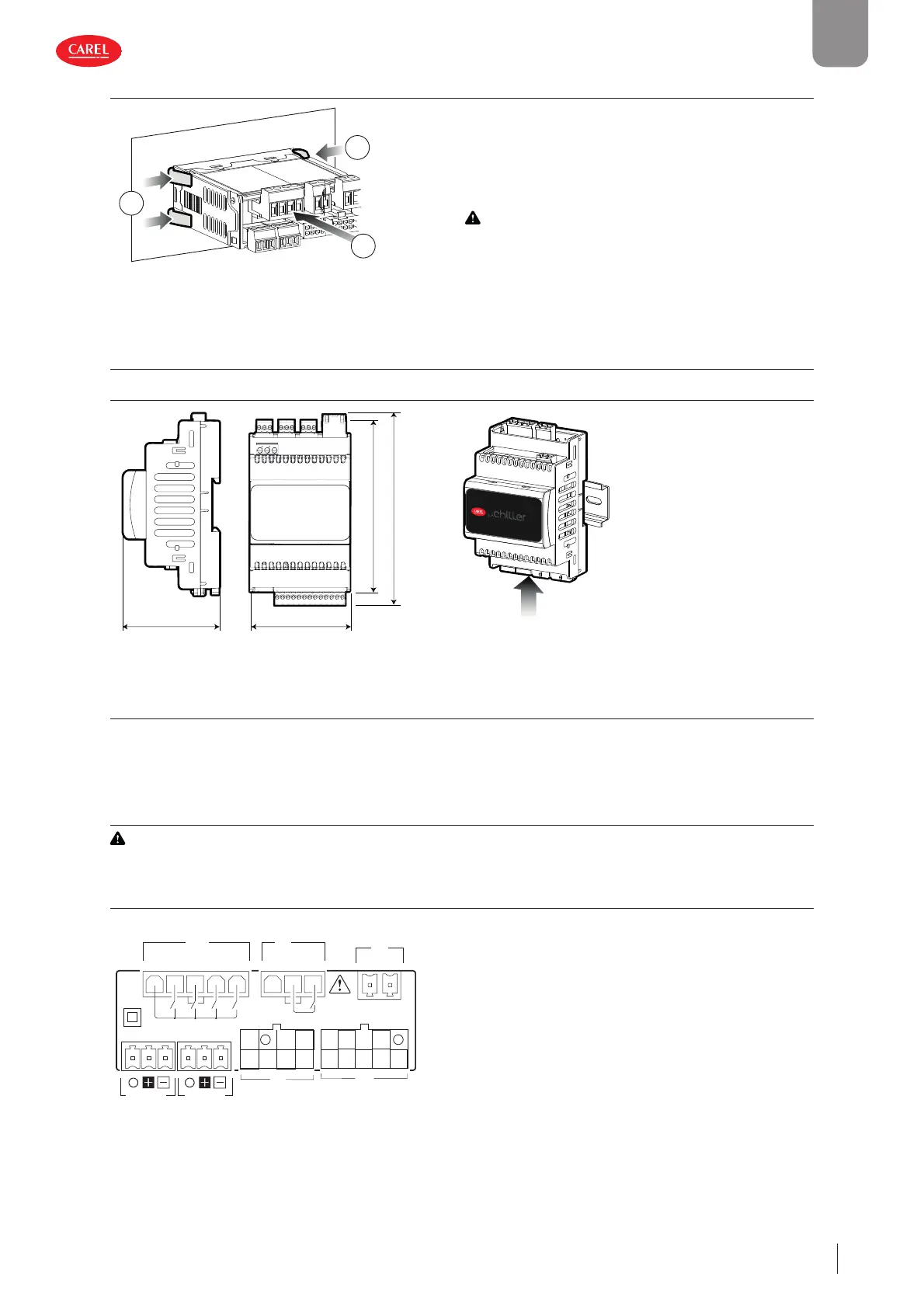13
ENG
µchiller +0300053EN rel. 2.2 - 14.12.2021
Installation
2.2.3 Removal
300053_004_R01
2
1
1
Open the electrical panel from the rear and press the anchor-
ing tabs and then the controller to remove it.
1. Gently press the side anchoring tabs on the controller;
2. Exert slight pressure on the controller until it is removed.
Important: the operation does not require the use of
a screwdriver or other tools.
Fig. 2.c
2.3 DIN rail version
2.3.1 Dimensions - mm(in)
66,2 (2.6)
11.09 (4.36)
13.83 (5.4)
70.4 (2.8)
300053_005_R01
Apply slight pressure to
the controller resting on
the DIN rail until the rear
tab clicks into place.
Fig. 2.d
2.3.2 Removal
Use a screwdriver as a lever in the hole to lift and release the tab. The tab is held in the locked position by return springs.
2.4 Electrical installation
Important: before carrying out any maintenance, disconnect the controller from the power supply by moving the main
system switch to “off ”.
2.4.1 Description of the terminals
Panel model
J1
J7
G0 G
J6
C
C
NO1
NO2
NO3
NO4
NO5
J2
J3
J4 BMSJ5 FBus
S1 S3 5V
S2Y2
Y1ID1
ID2
ID3ID5
ID4S4
S6 +V
VL
S5
Fig. 2.e
