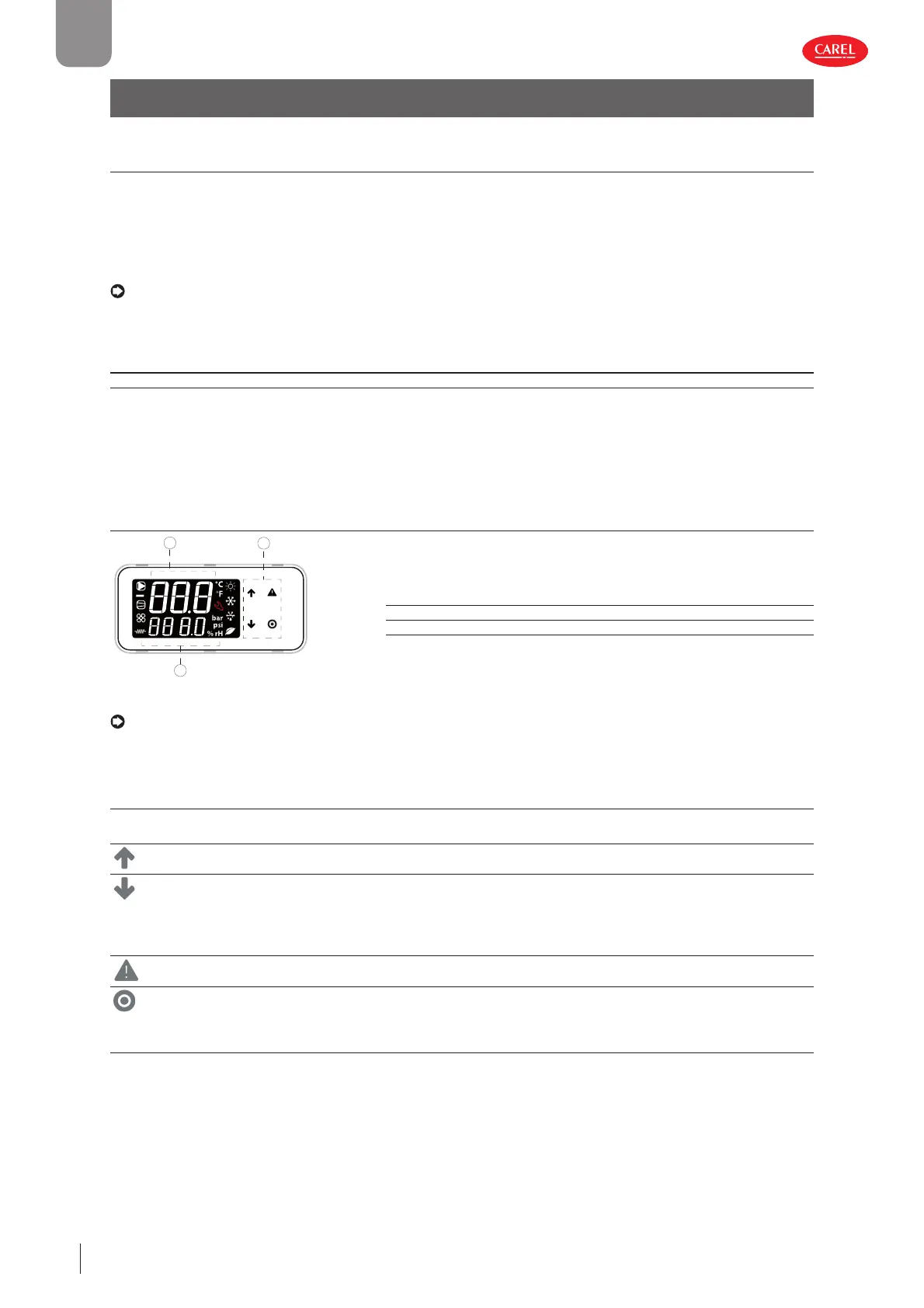46
ENG
µchiller +0300053EN rel. 2.2 - 14.12.2021
User interface
4. USER INTERFACE
4.1 Introduction
Chiller uses the user terminal to display the alarms, the main variables and to set the unit set points (User level) and manual
functions (Service level). The terminal has a 7- segment LED display with two rows: the top row is 3-digit plus sign and decimal
point; the bottom row is 4-digit plus sign (this can also display the hour format -hh:mm and date - MM:DD). There is a buzzer, 14
operating icons and 4 buttons for scrolling and setting the parameters. The terminal has NFC (Near Field Communication)
and Bluetooth (depending on the model) connectivity for interaction with mobile devices (on which the Carel “Applica” app has
been installed, available on Google Play for the Android operating system).
Note: access levels: U=User; S=Service; M=Manufacturer. See the parameter table.
The unit of measure on the display can be changed via parameter UoM, accessed at a Service level, including in the direct access
functions menu.
Code Description Def. UoM Min Max Lev.
UoM Unit of measure 0=°C/barg - 1=°F/psig 0 - 0 1 S
Tab. 4.a
The information and parameters accessible from the terminal and from the Applica app depend on the access level and the unit
confi guration parameters.
4.2 User terminal
300053_xyz_R01
1
2
3
3
Key:
1 Keypad
2 Main fi eld
3 Device status and operating mode icons
Fig. 4.a
Note: the user terminal only allows access to certain parameters at the User and Service levels: to access all of the Service
and Manufacturer parameters, use the Carel Applica app or the confi guration and commissioning tool.
4.2.1 Keypad
Button Description Function
UP
• When scrolling: go to the previous parameter
• In programming mode: increase the value
DOWN
• When scrolling: go to the next parameter
• In programming mode: decrease in value
Main menu:
• pressed briefl y: unit dashboard display
• pressed and held (3 s): access User parameters (set point, unit on-off , ...)
Alarm
• Pressed briefl y: display active alarms and mute buzzer
• Pressed and held (3 s): reset alarms.
PRG
• When scrolling: access parameter programming mode
In programming mode:
• pressed briefl y: confi rm value
• pressed and held (3 s): return to the main menu
Tab. 4.b
