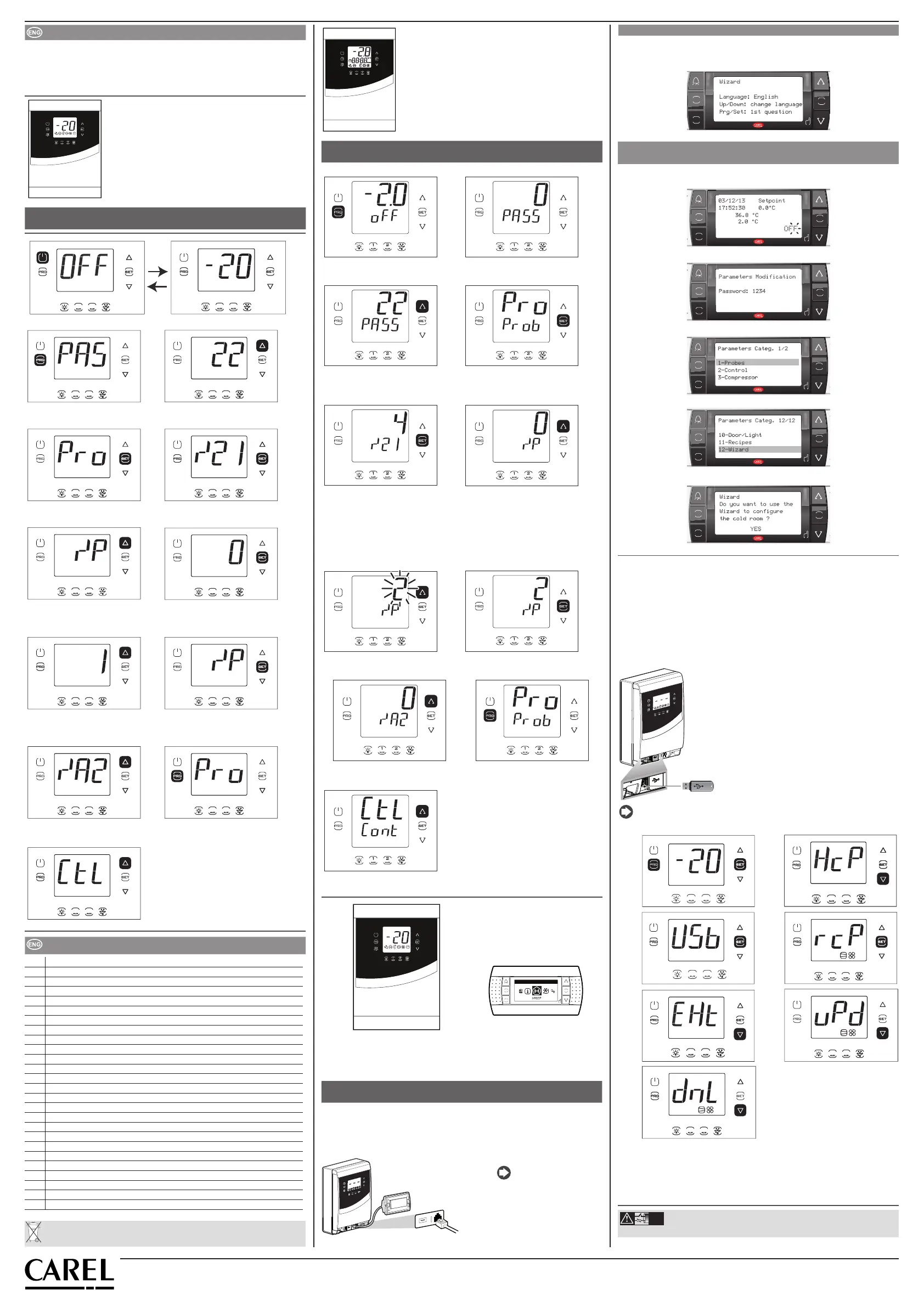CAREL INDUSTRIES HQs
Via dell’Industria, 11 - 35020 Brugine - Padova (Italy)
Tel. (+39) 0499716611 – Fax (+39) 0499716600 – http://www.carel.com – e-mail: carel@carel.com
+0500085IE- rel. 2.3 - 19.10.2015
For more information, refer to user manual (cod.+0300083EN) before installing
this product. It is available in the documentation download area at www.carel.
com. Before commissioning, set the fi rst confi guration parameters, as shown be-
low and highlighted with a dark background in the parameter table.
First confi guration parameter table
Cod. Description
/P B1-B3 type
/A2 B2 confi guration
/A3 B3 confi guration
/P4 B4 type
/A4 B4 confi guration
/P5 B5 type
/A5 B5 confi guration
St Set point
rd Diff erential
c1
Minimum time between successive compressor starts
c2
Minimum compressor off time
c3 Minimum comp. on time
d0 Type of defrost
dt1 End defrost temperature, main evaporator
dP1 Maximum defrost duration
dd Dripping time after defrost
A5 Digital input 2 confi g. (DI2)
A9 Digital input 3 confi g. (DI3)
F3
Evaporator fans during defrost 0/1=on/off
Fd
Post-dripping time
c12 Compressor safety time for door switch
d8d Compressor restart time for door switch
A3 Door switch disabling
tLi Light on with door open
A4 Light management
Remove the bottom
faceplate and connect
the UltraCella Service to the
controller
If the UltraCella controller has never been confi gured, as soon as the UltraCella
Service is connected, the wizard is shown automatically. The Wizard menu can also
be accessed to repeat the guided commissioning procedure at another time.
1
2
1
2
B: the commissioning procedure can be repeated by accessing
the Wizard menu.
1.Switch the controller OFF (press DOWN and select the On/Off icon; press Set
twice and then UP to switch the controller OFF; press Esc twice to exit)
SET
PRG
ESC
M
E
N
U
H
E
L
P
03/12/13 Setpoint
17:52:30 0.0°C
36.8 °C
OFF
2.0 °C
2. To enter programming mode: Press Prg and enter the password: 1234
SET
PRG
ESC
M
E
N
U
H
E
L
P
Parameters Modification
Password: 1234
3. Press DOWN until reaching the “Wizard” menu
SET
PRG
ESC
M
E
N
U
H
E
L
P
Parameters Categ. 1/2
1-Probes
2-Control
3-Compressor
4. Confi rm by selecting Set
SET
PRG
ESC
M
E
N
U
H
E
L
P
Parameters Categ. 12/12
10-Door/Light
11-Recipes
12-Wizard
5. Press Up and SET to enter the guided commissioning procedure
SET
PRG
ESC
M
E
N
U
H
E
L
P
YES
Wizard
Do you want to use the
Wizard to configure
the cold room ?
USB memory key B memory key
The USB fl ash drive can be used to:
• Download the list of parameter in the fl ash drive
• Upload the list of parameters from the fl ash drive
• Download log of stored temperatures
• Download log of stored alarms
Preliminary operations:
1. remove the lower frame and insert the USB memory key;
2. set the control to OFF.
1
2
1
2
USB key
Access to multifunction menu by pressing to-
gether PRG and SET; select with UP / DOWN the
message “USb”.
Procedure: Press two times Set: the following
commands will appear by scrolling UP/DOWN:
• EXt: press Set to exit;
• dnL: press Set, the control saves inside the key
the 10 parameters set: r01…r10;
• uPd: press Set, the control loads from the key the
10 parameters set: r01…r10;
Note: the parameters are saved in a text fi le type. txt, which can be viewed
on the computer
1 2
1 21 2
1 2
1 21 2
1 21 2
1 21 2
1 21 2
Note: the fi gures refer to the screens on models with single row display, P/Ns
WB000S*. In models with two rows, P/Ns WB000D*, as well as the message indi-
cated, during navigation the display shows the scrolling message “recipes in USB
device” on the second row
UltraCella SINGLE DIGIT MODELS COMMISSIONING
(cod. WB000S*)
UltraCella with SINGLE DIGIT display
COMMISSIONING with ULTRACELLA SERVICE
(cod. PGDEWB0FZ0)
+
UltraCella Service
(accessory)
SET
PRG
ESC
M
E
N
U
H
E
L
P
Multifunction menu
HACCP
1 21 2
1 21 2
1. First switch the controller OFF (press ON/OFF).
1 21 2
1 21 2
2. Press Prg for 2 sec: the password
prompt is displayed (PAS).
3. Press UP and enter the password: 22.
1 21 2 1 21 2
4. Press Set: the fi rst category is di-
splayed: Pro (Probes).
5. Press Set: the fi rst parameter is displa-
yed: /21.
1 21 2
1 21 2
6. Press repeatedly UP to reach the
parameter /P
7. Press Set to display the value of the
parameter (see settings in the parame-
ter table)
1 21 2 1 21 2
8. Press UP to modify the value. 9. Press Set to confi rm and return to the
parameter code. The new value has now
been saved on the controller.
1 21 2
1 21 2
10. Press UP to move to parameters /
A2.../ A5; make any required settings
11. Press Prg to return to the parameter
categories
1 21 2
12. Press UP to move to category CtL and
follow the previous steps to set St and
the following parameters highlighted
below and in the parameter table.
UltraCella
with LED display
UltraCella DOUBLE DIGIT DISPLAY COMMISSIONING (cod.
WB000D*)
UltraCella with DOUBLE DIGIT display
1. First switch the controller OFF (press ON/OFF).
2. Press Prg for 2 sec: the password prompt is displayed
3. Press UP and enter the password:
22.
4. Press Set: the second row of the
display will scroll the name of the fi rst
category of parameters: Probes.
5. Press Set: the second row of the
display will scroll the code and de-
scription of the fi rst parameter in the
category: /21 – Probe1 meas. stab.;
the fi rst row of the display will show
the current value of the parameter
6. Press UP repeatedly until reaching
parameter /P. The second row of
the display will scroll the code and
description of the parameter: /P – type
B1 to B3; the fi rst row of the display
will show the current value of the
parameter
7. Press Set and UP/DOWN to set the
desired value of the parameter.
8. Press Set to confi rm. The new value
entered is now saved on the controller
9. Press UP to move to parameters /
A2…/A5; make any required settings
10. Press Prg to return to the categories
of parameters
11. Press UP to move to category CtL
(the second row scrolls the name of
the second category of parameters:
Control) and follow the previous steps
to set St and the subsequent parame-
ters, as shown in the previous table
and in the parameter table
A: First start-up
When starting for the fi rst time, once the UltraCella Service is connected, the
wizard is shown automatically
Select the language and then answer the questions to set the other parameters.
SET
PRG
ESC
M
E
N
U
H
E
L
P
Wizard
Language: English
Up/Down: change language
Prg/Set: 1st question
Disposal of the product: The appliance (or the product) must be disposed of separately in accordance with the local
waste disposal legislation in force
NO POWER
& SIGNAL
CABLES
TOGETHER
READ CAREFULLY IN THE TEXT!
WARNING: separate as much as possible the probe and digital input signal cables from the cables carrying
inductive loads and power cables to avoid possible electromagnetic disturbance.
Never run power cables (including the electrical panel wiring) and signal cables in the same conduits.
CAREL INDUSTRIES reserves the right to modify the features of its products without prior notice.