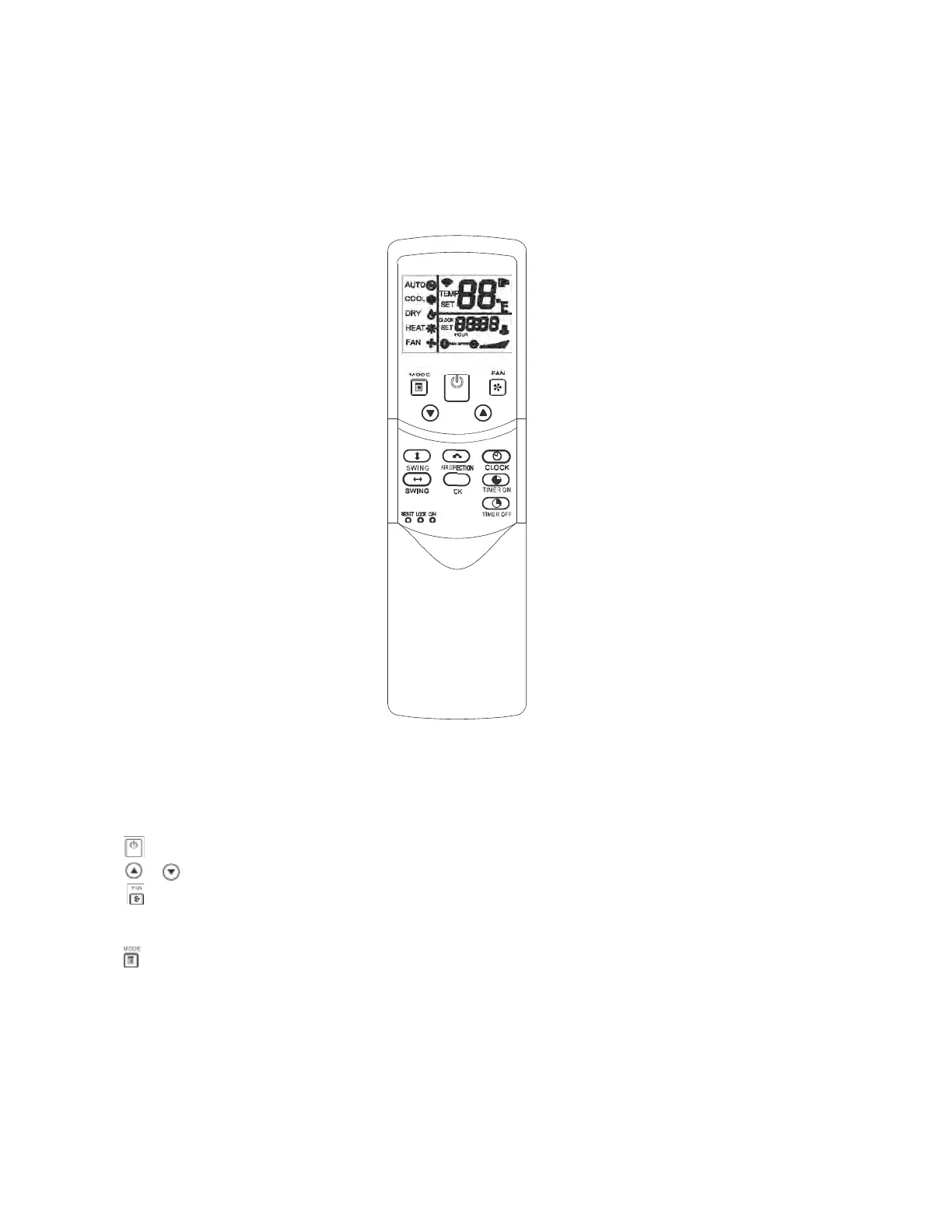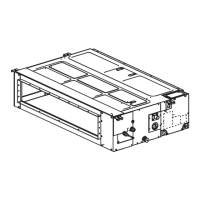24
Address Setting
Each indoor unit must have a unique address that can be set from 0-63 for proper system operation.
Indoor unit addressing can be done from the remote controller. The entire system (outdoor units, indoor units, and MDC) are
included, and should be powered on when setting an address by the remote controllers. There is no address for this unit if “FE”
displays on the controller’s LED screen or on the indoor unit’s display board. After setting all indoor unit addresses, cut off the
power supply of indoor units and power on again to clear this error.
The remote controller can also be used to set many additional functions on the indoor unit. For more details, refer to the Remote
Controller’s Installation and Owner’s Manual.
Fig. 36 —Wireless Remote Controller (40VM900001)
When using this controller, the user must maintain line of sight with the receiver on the indoor unit.
To use the controller:
1. Use a tool to press and hold the lock button for at least five seconds.
2. Press to activate.
3. Click or to select any address you want to set.
4. Press to send the setting.
To display the indoor unit address:
5. Use a tool to press and hold the lock button for at least five seconds.
6. Press to query the addresses.