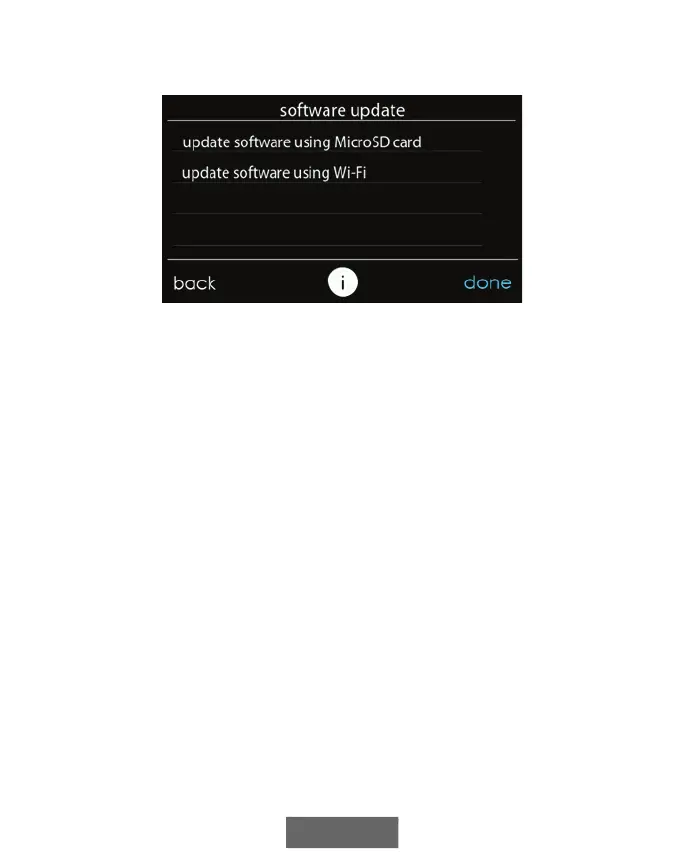36
convenience. Software updates will be made available on the MyInfinity website for download
to a micro SD card.
A13252
13.4. Updating Software Using Micro SD card
• When software updates are available, they will be posted to on the downloads page of the
MyInfinity website, www.MyInfinityTouch.Carrier.com/Infinity/Downloads.
NOTE: You will obtain best results using a micro SD card that is 4 GB to 32 GB in size. Your
micro SD card must be formatted as FAT32.
• From the downloads page on the MyInfinity website, click on the link under the Download
Latest Software
• Read the End User License Agreement (EULA).
• At the bottom of the EULA, choose “Yes” if you accept the agreement.
NOTE: If you do not wish to accept the agreement, you will not be able to download the
software update.
• Use the Download link provided in the EULA document to download the software update
package.
