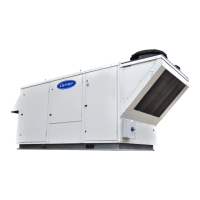20
Align Pulley
Loosen pulley setscrew(s). Align pulleys by using a straight edge
as shown in Fig. 20. Re-tighten setscrew(s).
Adjust Fan Belt Tension
Loosen fan motor base mounting screws. Reposition the motor so
that belt deflection does not exceed 3/16-in. at belt midpoint under
8 lb of force. Re-tighten motor mounting screws and recheck fan
belt tension.
Clean Fan Wheel
Use a stiff brush or vacuum to remove dirt and debris from scroll.
Wipe all fan surfaces with a damp cloth.
Clean or Replace Air Filters
Each unit is equipped with return air filters. At the start of each
cooling season and after each month of operation (more or less de-
pending on operating conditions), replace unit filter.
Unit filters are 1 in. (25.40 mm), 2 in. (50.80 mm) or 4 in.
(101.60 mm) thick. Filters can be easily accessed from the side or
bottom of the filter rack (see Fig. 21).
To remove filters from the side of the filter rack:
1. Remove the side access panel of the filter rack by pulling tab
at the bottom of the panel to free from magnets, and lower it
out of the slot in the top of the filter frame
2. Pull out dirty filters.
3. Replace with new appropriate size filters.
4. To re-install side access panel into filter rack
a. Insert the tab of panel into the slot in filter frame’s top.
b. Rotate panel toward the frame, ensure magnets are
engaged.
To remove filters from the bottom of the filter rack:
1. Open hinged bottom access panel - pull down to disengage
magnets.
2. Pull out dirty filters.
3. Replace with new appropriate size filters.
4. Secure bottom access panels, make sure magnets are re-
engaged.
Units are designed to accept various filter sizes depending on job
requirements. Each filter frame is equipped with Filter Support
Angle Brackets and 1 in. (25.40 mm) or 2 in. (50.80 mm) filter
slots on all four sides of filter frame. The Filter Support Angle
Brackets are designed to provide guidance and support to the new
filter as it is being inserted.
In order to accommodate 1 in. (25.40 mm) and 2 in. (50.80 mm)
filters, the bracket should be inserted into corresponding slots on
all sides of the filter frame (See Fig. 21) and secured with screws.
When 4 in. filter is installed, the brackets should be stored for fu-
ture use with different filter thickness, or discarded if 4 in. filter
will be always used.
Recommended Maintenance
Quarterly
• Lubricate motor and blower bearings (if applicable)
• Check and adjust belt tension
• Change air filter
Annually (in addition to quarterly maintenance)
• Inspect all wiring connections and tighten if necessary
• Check and tighten set screws on pulleys
• Clean coil and drain pan
• Clean blower wheel as needed
Fig. 21 — Horizontal Unit Filter Rack
TROUBLESHOOTING
Excessive Condensation on Fan Coil Unit Parts
Excessive condensation can be caused by running chilled water
through a fan coil unit with its fan off. If fan cycling control is
used, a water-flow control valve should be installed to shut off the
water when the fan stops.
The following two practices will also help avoid condensation
problems:
1. Continuous fan operation with motorized chilled water
valve controlled by thermostat.
2. Continuous fan operation with thermostat control to
switch fan from high to low speed (instead of switching it
off).
Motor Overload
The following are causes and remedies for motor trip-out on over-
load:
Cause:
Fan delivers too much air because external static pressure is
lower than the design pressure.
Remedy:
Reduce fan speed by adjusting motor pulley or changing
fan shaft pulley to larger diameter.
Cause:
Air temperature across fan motor is too high (heating
mode).
Remedy:
Check ambient temperature on motor’s nameplate. Com-
pare to actual air temperature at the motor or at the fan dis-
charge. If motor’s nameplate lists and ambient temperature
of 104°F and the actual air temperature is higher, either low-
er the air temperature or obtain a special motor rated for
high ambient temperatures.
1” Filter
2” Filter
4” Filter
Magnet
See Detail X
Detail X

