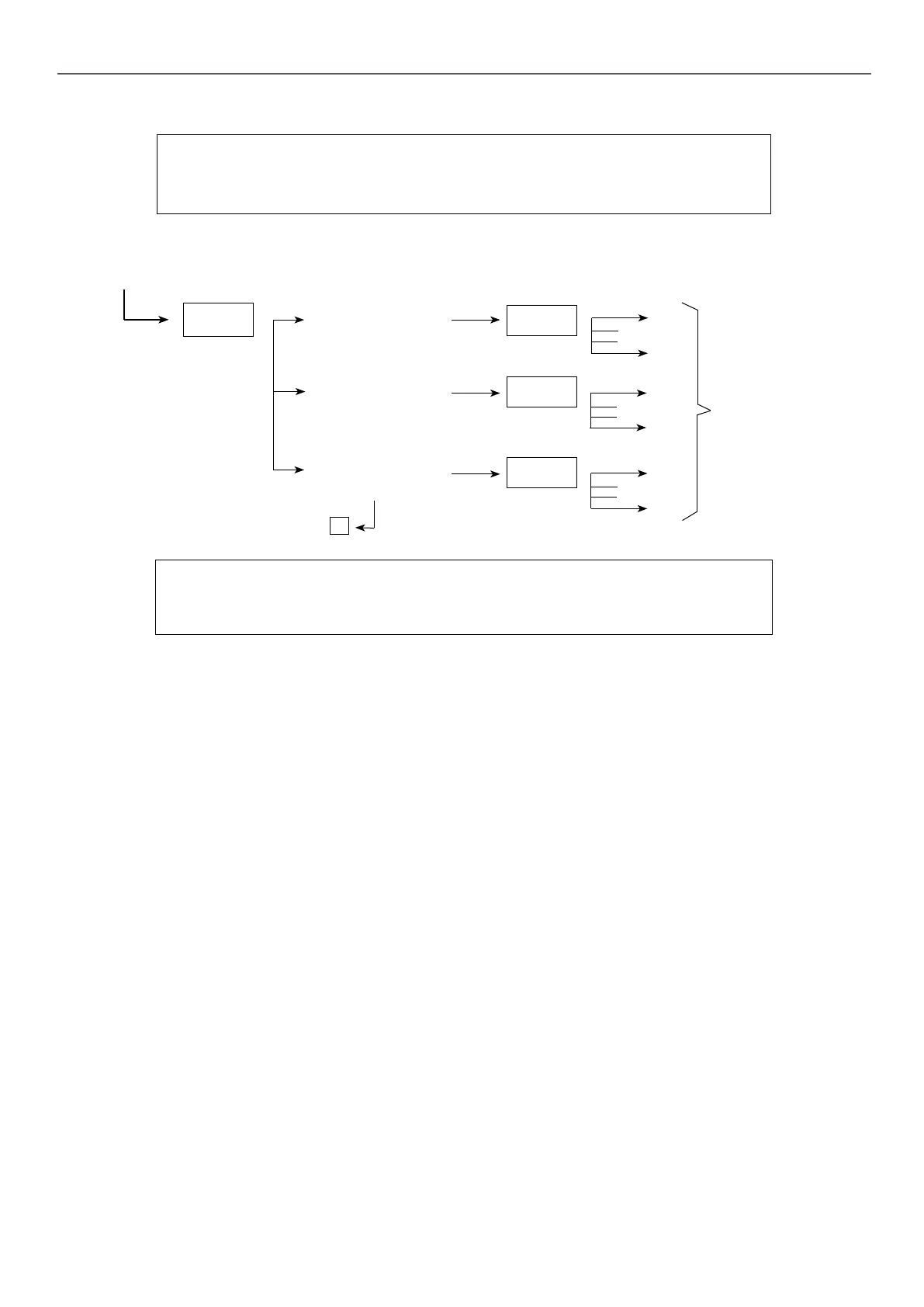3 - MENU TREE
Depending on the conguration, only the menus in use are displayed.
M O N 1 0 / 0 4 / 2 0 1 7 0 9 : 3 0 C C U C . S Y S T E M
C O N F I G U R A T I O N O F N U M B E R O F U N I T S
U N I T 1 : I N A U T O M A T I C M O D E
U N I T 2 : S T O P P E D
With the cursor opposite the "CONFIGURATION OF NUMBER OF UNITS" line, press the Enter key to access the following menus:
Conguration of number of units
ENTER
1.1 Operating
conguration
1.2 Settings
parameters
1.3 Reading
parameters
ENTER
ENTER
ENTER
Master/slave
conguration
0
Back to menu
C01
C09
C11
C19
C21
C29
M O N 1 0 / 0 4 / 2 0 1 7 1 3 : 2 7 C C U C . S Y S T E M
C O N F I G U R A T I O N O F N U M B E R O F U N I T S
U N I T 1 : I N A U T O M A T I C M O D E
U N I T 2 : S T O P P E D
With the cursor opposite the "UNIT 1" line, press the Enter key to access the following menus:
9
