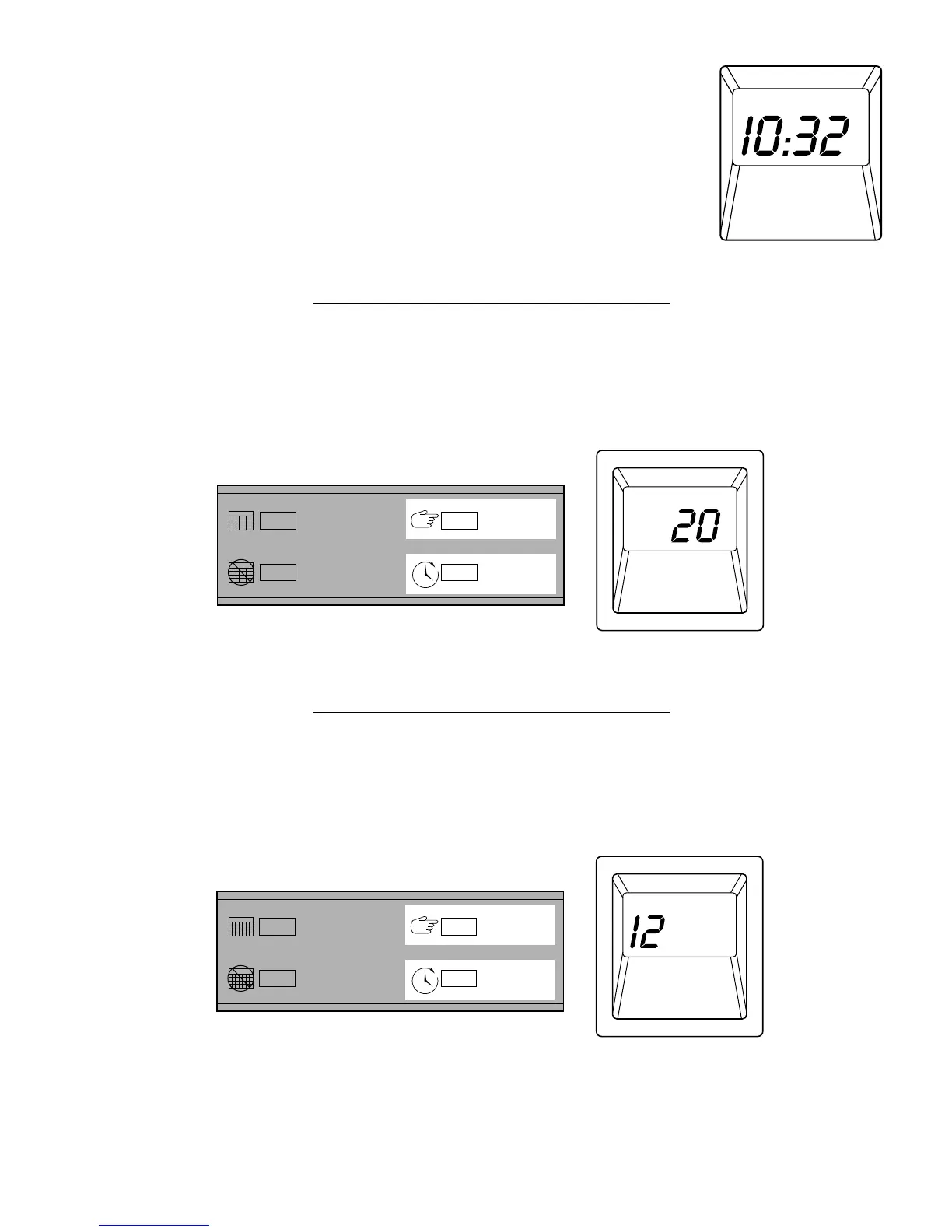7
SETTING THE CLOCK
The Clock Display will normally show the hr,
minutes, AM or PM, and the day.
Clock Display
Follow these steps to adjust the clock settings.
A95566
1. Set the Minutes
Press the SELECT MIN/HR/DAY button once.
Press the ADVANCE TIME/DAY button to scroll to the proper minutes.
A95567
2. Set the Hour
Press the SELECT MIN/HR/DAY button once again.
Press the ADVANCE TIME/DAY button to scroll to the proper hr, AM or PM.
A95568
M
AM
SET
TIME/TEMP
SCHEDULES
HOLD
TEMPERATURES
SELECT
MIN/HR/DAY
ADVANCE
TIME/DAY
AM
SET
TIME/TEMP
SCHEDULES
HOLD
TEMPERATURES
SELECT
MIN/HR/DAY
ADVANCE
TIME/DAY
