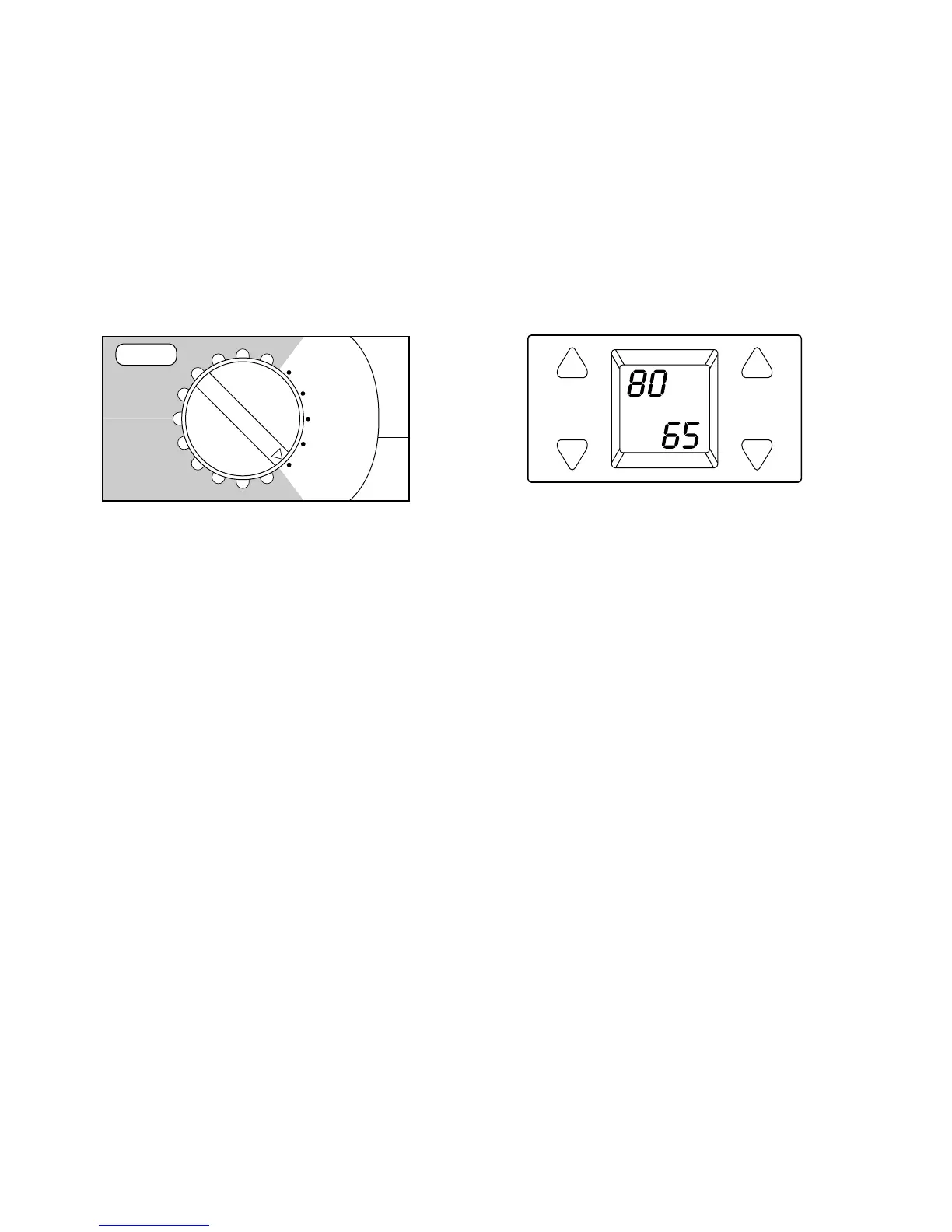6
VACATION MODE
Vacation mode displays the current vacation temperature setpoints and allows the adjustment
of these setpoints using the setpoint buttons. These setpoints control all zones until the
selector dial is returned to 1 of the zone selection positions, then normal independent zone
operation will resume.
This mode can also be used to maintain the entire building at 1 constant temperature.
NOTE:
If the FAN switch is set to ON, the fan will continue to run in vacation mode.
To enter vacation mode, turn the selector dial to vacation. The word “VACATION” will appear
on the controller display whenever the system is in vacation mode.
A95564 A95565
9
S
T
ZONE 1
OPTIONS
VACATION
ZONE 2
ZONE 4
ZONE 3
8
7
6
5
4
3
2
1
HEATCOOL
VACATION