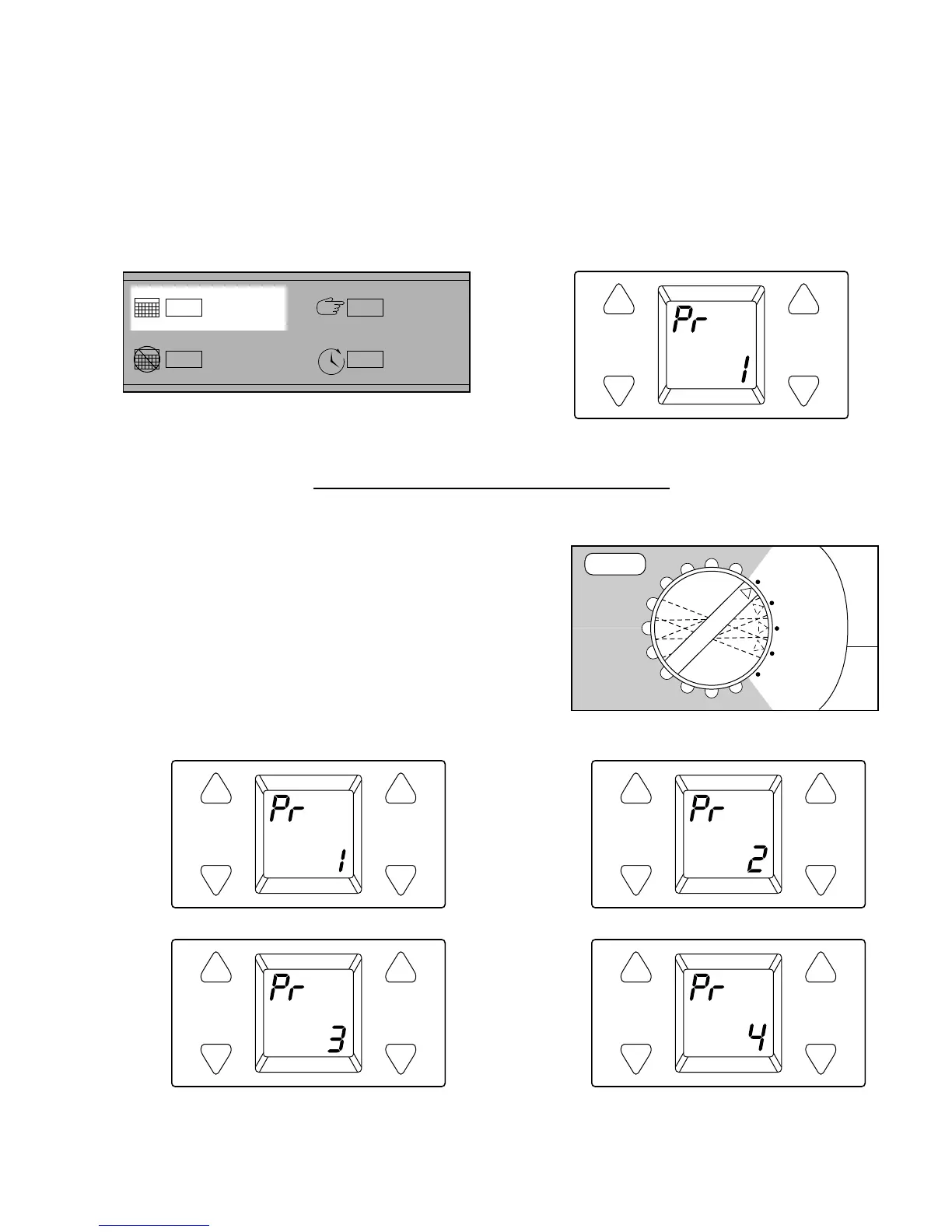9
PROGRAMMING THE SYSTEM
NOTE:
See programming chart in rear of owner guide.
1. Enter Program Mode
Press the SET TIME/TEMP SCHEDULES button to enter program mode.
The program mode and the current zone will be shown on the controller display.
A95571 A95572
2. Select a Zone
Turn the Selection Dial to the ZONE to be
programmed.
Choices are ZONE 1, ZONE 2, ZONE 3, or ZONE 4.
A95561
A95573
HOLD
TEMPERATURES
SELECT
MIN/HR/DAY
ADVANCE
TIME/DAY
SET
TIME/TEMP
SCHEDULES
HEAT
PROGRAM
COOL
9
S
T
ZONE 1
OPTIONS
VACATION
ZONE 2
ZONE 4
ZONE 3
8
7
6
5
4
3
2
1
HEAT
PROGRAM
COOL HEAT
PROGRAM
COOL
HEAT
PROGRAM
COOL HEAT
PROGRAM
COOL
ZONE 1
ZONE 2
ZONE 3
ZONE 4
