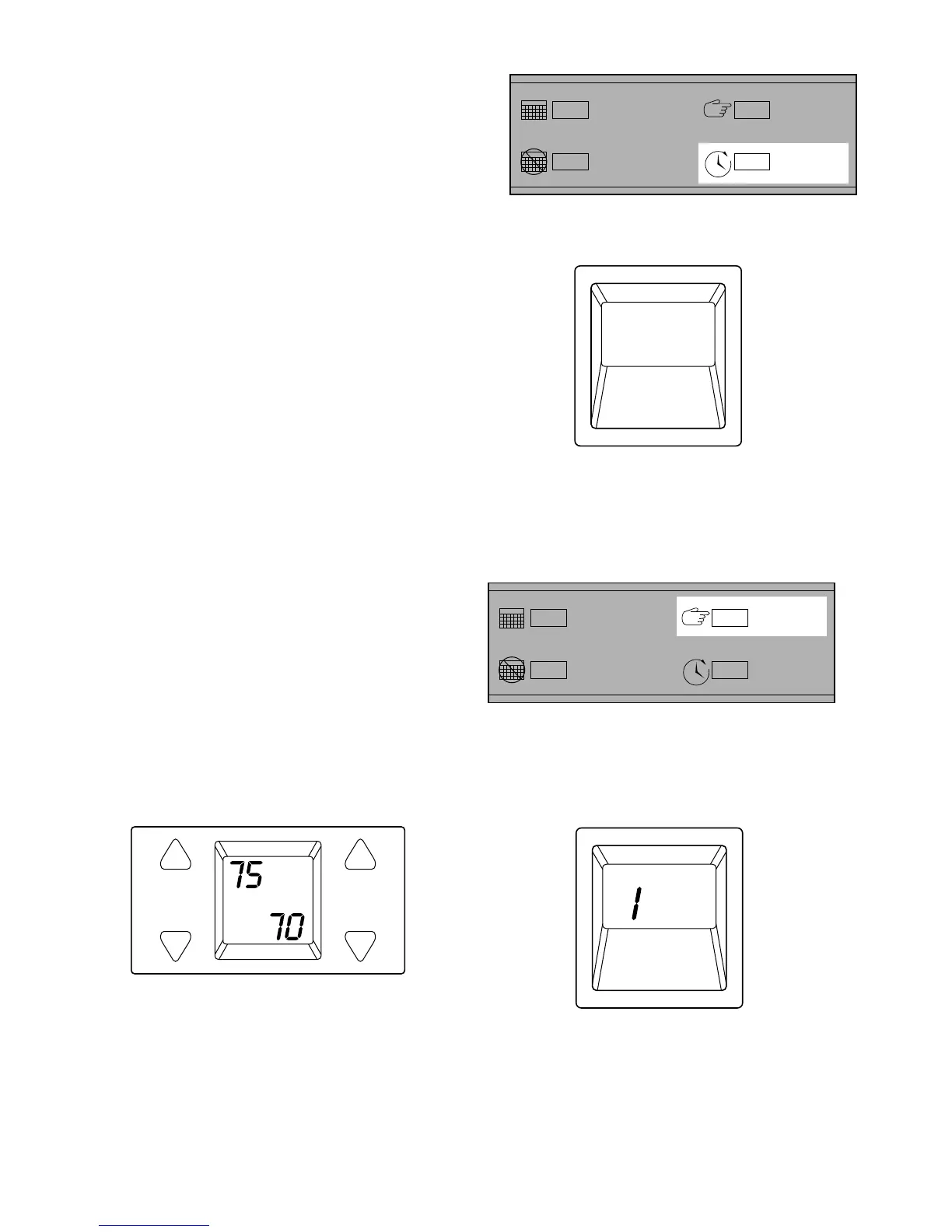10
PROGRAMMING
3. Select a Weekly Period
The clock display will show “MTWTHF.”
Pressing the ADVANCE TIME/DAY button selects
the weekly period to be programmed.
A94475
Pressing the ADVANCE TIME/DAY button 1 time
will change the clock display from “MTWTHF”
to “SA.”
A second press will change the display to “SU.”
A third press returns the display to “MTWTHF.”
A95576
_____________________________________________
4. Program Time Periods
There are 4 start times that can be programmed
in each weekly period.
Press the SELECT MIN/HR/DAY button to program
the start times for the selected weekly period.
Pressing the SELECT MIN/HR/DAY button 1 time shows
the first program start time on the clock display and the
setpoints, with the word “PROGRAM” for this start time
A95575
on the controller display.
A95578 A95577
SET
TIME/TEMP
SCHEDULES
HOLD
TEMPERATURES
SELECT
MIN/HR/DAY
ADVANCE
TIME/DAY
MTWTHF
SET
TIME/TEMP
SCHEDULES
HOLD
TEMPERATURES
SELECT
MIN/HR/DAY
ADVANCE
TIME/DAY
HEAT
PROGRAM
COOL
AM