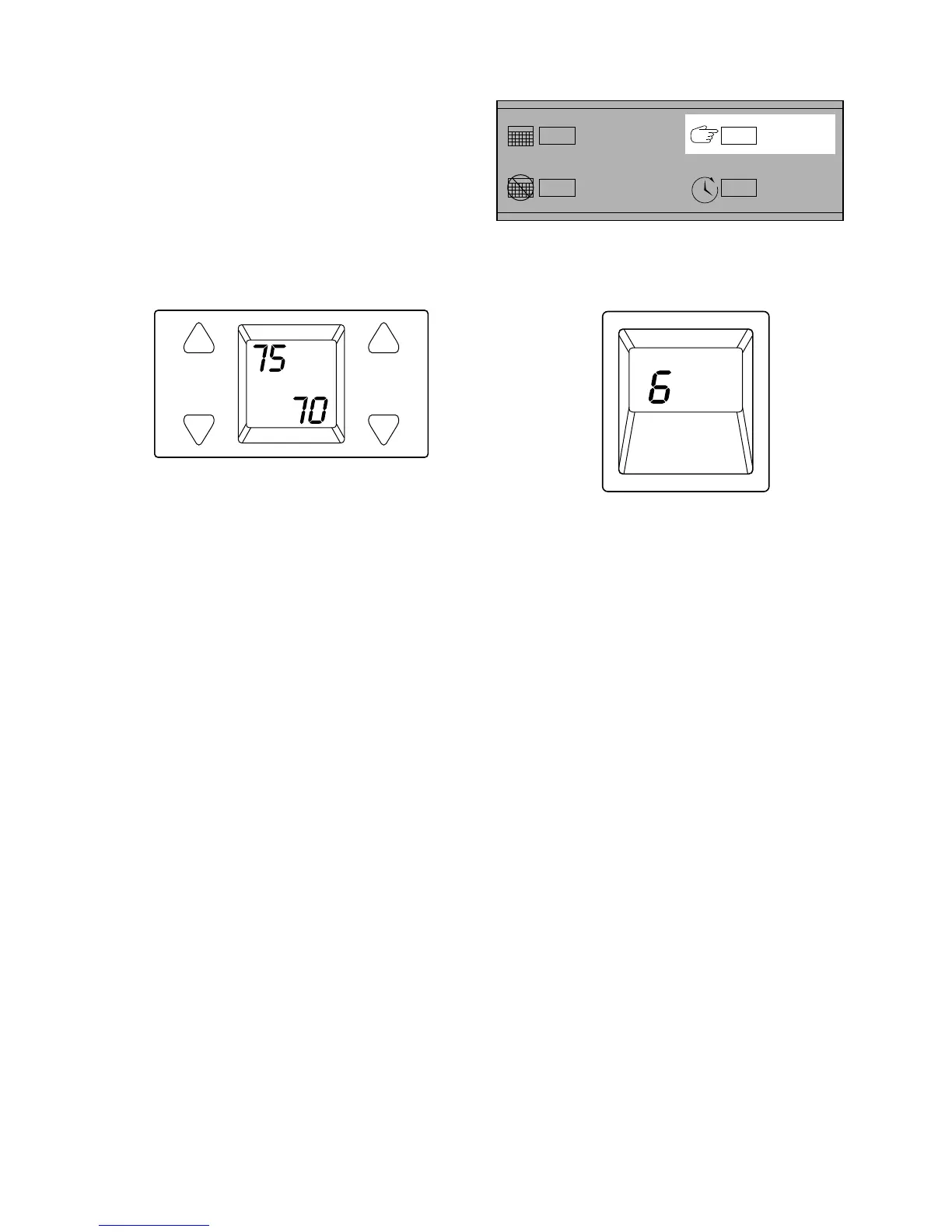11
PROGRAMMING
To
ONLY VIEW
the start times and setpoints for
each start time, press the SELECT MIN/HR/DAY
button a second time. This will display the second
start time and setpoints.
Additional presses will display start times 3 and 4, then
return to weekly period display.
A95575
A95578 A95579
NOTE:
While in the program mode, if a period of 4-1/2 minutes passes
without a change to some value, the controller will revert to normal operation.
SET
TIME/TEMP
SCHEDULES
HOLD
TEMPERATURES
SELECT
MIN/HR/DAY
ADVANCE
TIME/DAY
HEAT
PROGRAM
COOL
AM