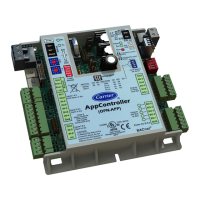41
A14251
S Use the Up (Y) and Down (B) buttons to make the appropriate
changes.
S When you have completed all of the settings touch SAVE.
Setup Daylight Savings Time
You can program your Infinity System Control to automatically adjust for daylight
saving time. From this screen, you can also choose to override the preprogrammed
start and end dates for daylight saving.
A14252

