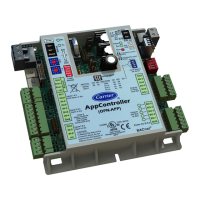50
PHOTO UPLOAD
With the Infinity System Control, you can upload a personal photo to act as a screen
saver. Select the PHOTO UPDATE icon from the menu screen.
NOTE: Use a 4GB to 32GB micro SD memory card. The card should be formatted
for FAT32 (rather than FAT64) in order to be read by the control.
A170238C
S Use the PC application to upload the photo on the Control and save it to
a standard micro SD card. Go to https://www.MyInfinityTouch.com
and
select the Infinity System Control and click the downloads tab to down-
load the MyInfinity computer Desktop application for either PC or
MAC. Install the software on your computer, then go to the Menu and
select Photo Export. Follow the instructions on--screen in the PC appli-
cation.
S Touch the upload photo icon on the menu screen on the Infinity System
Control.
S Place the micro SD card into the micro SD card port on the bottom of the
Infinity System Control when prompted.
S The Control will automatically upload the photo.
S Once complete, you will receive a confirmation that your photo is load-
ed.
S After you have selected your desired reminders, touch SAVE.

