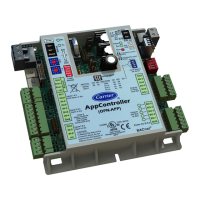Do you have a question about the Carrier 30WG and is the answer not in the manual?
Explains potential hazards during installation and servicing of the equipment.
Details safety measures for electrical components and proper handling.
Describes the Touch Pilot Junior as a user interface and configuration tool.
Lists functions like compressor control, pump optimization, and fan stages.
Lists key components like touch screen, BMS connection, and scroll compressor technology.
Explains Local, Remote, and Network operating modes for unit control.
Details the main controller (Touch Pilot Junior) and SIOB boards.
Explains the 24 VAC power supply and its importance for board operation.
Describes the function of LEDs on boards for status and communication indication.
Explains the types and functions of pressure transducers for system monitoring.
Details various temperature sensors and their roles in system operation.
Explains actuators like EXV, flow switch, water pumps, boiler, and electric heaters.
Lists connections available at the user terminal block.
Details specific terminal block connections and their purpose.
Explains volt-free contacts for boiler and cooling/heating control.
Describes using dry contacts to select active setpoints.
Explains using dry contacts for demand limit selection.
Details the summer switch function for HDC option.
Describes the 4.3" colour touch screen and its access to unit functions.
Details the controller's connection ports like RS485 and Ethernet.
Explains the synoptic screen for monitoring the unit's vapour-refrigeration cycle.
Illustrates the main, configuration, and alarm menu structures for navigation.
Describes the function of various buttons on the user interface.
Explains the initial Welcome screen and how to exit to the Home screen.
Describes how to use the Synoptic screen for monitoring unit status.
Details the process for starting and stopping the unit in different operating modes.
Explains how to set up occupancy and DHW schedules for timed operation.
Covers selecting the language and system of measurement.
Guides access to main control parameters via the Main menu button.
Explains access to a set of general unit parameters.
Details how to modify parameters using the interface's input screens.
General configuration settings for the unit.
Configuration for evaporator and condenser pumps.
Configuration for heating and cooling mode settings.
Heating Device Control configuration settings.
Configuration settings for reset parameters.
User account and password settings.
Configuration for unit time schedules and occupancy.
Configuration for defining holiday periods.
Broadcast configuration settings.
Configuration for setting the unit's date and time.
Configuration for unit identification details.
Describes accessing the control system via a web browser.
Provides steps to access the unit's web interface using its IP address.
Lists minimum configuration requirements for web browsers.
Details the icons, displayed text, and descriptions within the Main menu.
Procedures for resetting active alarms on the unit.
Displays a list of currently active alarms.
Displays a history of past alarms for diagnostic purposes.
Explains unit start/stop based on operating type, commands, and schedules.
Details managing cooling and heating operations for the unit.
Describes the function of the control interlock contact for safety.
Explains control of one or two water pumps per heat exchanger.
Details pump running behavior after unit stop or alarm conditions.
Explains automatic pump rotation delay for dual pump systems.
Defines the control point and management of active setpoints.
Describes selection of active setpoints for cooling and heating modes.
Explains how the control point is modified by reset based on various inputs.
Details how the unit adjusts compressor stages for optimal capacity.
Explains boiler start-up and operation for supplementary heating.
Provides information about controlling electric heater stages.
Use of OAT sensor for setpoint reset or mode determination.
Details available volt-free contacts for DHW and summer mode.
How electric heater stages supplement heating capacity.
Switching between heating and DHW modes using a 3-way valve.
Controlling DHW mode using summer switch or OAT.
Operation of an additional water pump when summer mode is deactivated.
Configurations for dry cooler and variable-speed pump control.
Operation of air-cooled condensers for 30WGA units.
Adjusting the condensing setpoint with reset options.
Quick display of unit status via interface and diagnostic icons.
Accessing and viewing a list of active alarms on the unit.
Procedures for resetting alarms manually or automatically.
Option to define recipients for alarm notification emails.
| Brand | Carrier |
|---|---|
| Model | 30WG |
| Category | Control Unit |
| Language | English |