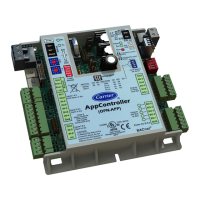26
8.3 - Control interlock contact
This contact checks the status of a loop (customer safety loop,
see section 8.3). It prevents the unit from starting if it is open
when the delay at start-up has expired.
This open contact leads to an alarm shut-down, if the unit is
running (alarm 10028).
8.4 - Heat exchanger water pump control
The unit can control one or two water pump(s) per heat
heating/cooling mode (depending on the unit) or in delay mode.
Since the minimum value for delay at start-up is 1 minute
Please note that in case of units with two pumps on one heat
exchanger, only one pump can be running at a time.
To set pump(s) and its sequence
2. Select Pump Conguration (PUMPCONF).
3. Set Cooler Pumps Sequence [clpumpseq] OR
4. Set Condenser Pumps Sequence [cdpmpseq].
Cooler Pumps Sequence [clpumpseq] *
Condenser Pumps Sequence [cdpmpseq] *
0 = No Pump
1 = One Pump Only
2 = Two Pumps Auto
3 = Pump#1 Manual
4 = Pump#2 Manual
*Values between 2 and 4 can be selected only in case of dual pumps control.
8.4.1 - Pump operation
The pump keeps running for 2 minutes after the unit goes to
the stopping mode.
The pump is turned off if the unit is shut down due to an
alarm unless the fault is a freeze protection error. The pump
can be started in particular operating conditions when freeze
protection of the heat exchanger is active.
If the pump has failed and another pump is available, the
unit is stopped and started again with the second pump.
If there is no pump available, the unit shuts down.
8.4.2 - Automatic pump selection
If two pumps are controlled and the reversing function has
been selected (PUMPCONF), the control balances the pump
If this delay has elapsed, the pump reversing function is
activated during the next time when there is no compressor
running in the system.
To set pump automatic rotation delay
2. Select Pump Conguration (PUMPCONF).
3. Set Pump Auto Rotation Delay [clpmpdel] for cooler OR
4. Set Pump Auto Rotation Delay [cdpmpdel] for condenser.
Pump Auto Rotation Delay [clpmpdel / cdpmpdel]
24 to 3000 h 48 h
8.4.3 - Pump speed control
(factory-installed option), it is possible to control the water
• Adjusted xed ow rate: The control ensures a constant
pump speed based on compressor capacity.
• Constant temperature difference:
based on constant delta T on the water exchanger.
• Constant pressure difference:
constant water delta pressure (the control continuously
acts on the pump speed).
Choosing the best possible method of water loop control
allows for optimising the water delivery in the water loop.
Pump speed control may also be optimised by the installer
at service-access level.
8.4.4 - Pump protection (pump anti-stick function)
The control provides a means to automatically start the pump
each day at 14:00 for 2 seconds when the unit is off (pump
anti-sticking).
on even days and the second pump is started on odd days.
Starting the pump periodically for a few seconds extends
the lifetime of the pump bearings and the tightness of the
pump seal.
To set periodical pump quick start
2. Select Pump Conguration (PUMPCONF).
3. Set Cool Pump Anti-Sticking [clpmpper] OR
4. Set Cond Pump Anti-Sticking [cdpmpper].
Cool Pump Anti-Sticking [clpmpper]
Cond Pump Anti-Sticking [cdpmpper]
no/yes yes
8.5 - Control point
The control point represents the water temperature that the
unit must produce. The heat exchanger entering water
temperature is controlled by default, but the heat exchanger
leaving water temperature can also be controlled (service
Control point = Active setpoint + Reset
8.5.1 - Active setpoint
Three setpoints can be selected as active in Cooling mode
and in Heating mode.
The rst cooling/heating setpoint is normally used during
occupied periods and the second cooling/heating setpoint is
used during unoccupied periods. The third cooling setpoint
is used for ice storage and the third heating setpoint is used
for domestic hot water control.
Setpoint 1 Setpoint 2 Setpoint 3
Cooling
30WG/30WGA/61WG
Occupied
period
Unoccupied
period
Ice storage
cooling setpoint
Heating
30WG/61WG
Occupied
period
Unoccupied
period
DHW setpoint

