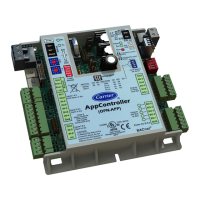10
4.5 - Buttons
HOME SCREEN
Home button Main Menu button Back button
Home screen displayed Main Menu displayed Go back to the previous screen
Login button Start/Stop button Alarm button
Basic access Unit is stopped No alarm active on the unit
User access Unit is running (green icon)
Blinking icon: Partial alarm (one
circuit aected by the alarm) or
Alert (no action taken on the unit),
Steady icon: Alarm(s) active on
the unit (see section 9.5)
OTHER SCREENS
Login screen Parameters screen(s)
Login: Conrm advanced access login Save changes
Logout: Reset the user level access
and go to the splash screen
Cancel your modications
Force screen (override) Navigation buttons
Set force: Override the current command
(if possible)
Displayed when the menu includes more than one
page: Go to the previous page
Remove force: Remove the forced command
Displayed when the menu includes more than one
page: Go to the next page

