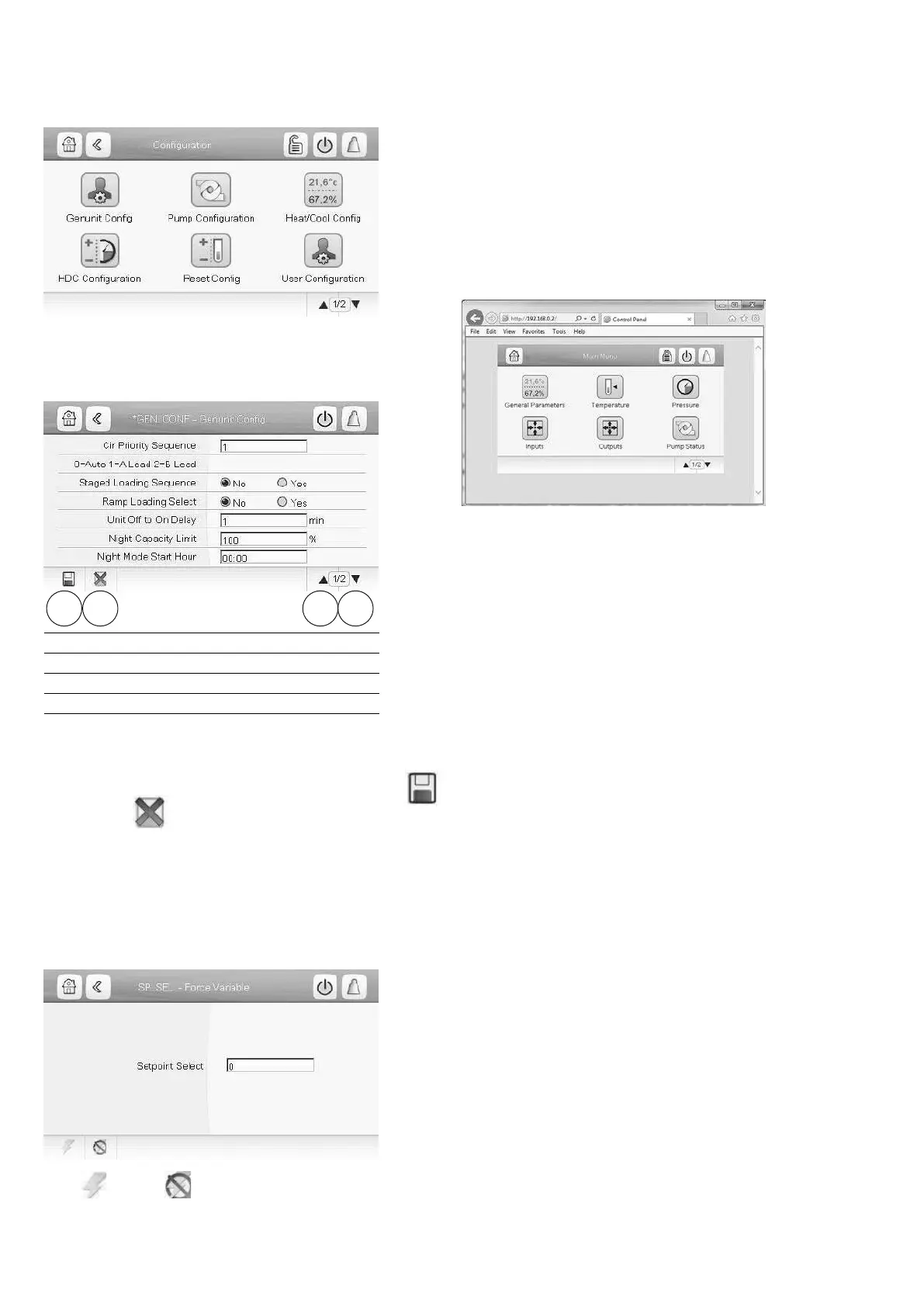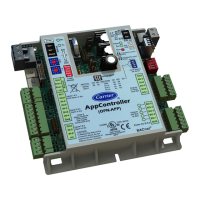14
5.7 -
menu, etc.
General conguration screen
Genunit Cong.
1 Save
2 Cancel
3 Previous page
4 Next page
and introduce all the necessary changes.
Once all the necessary modications have been made, press
to conrm or to cancel changes.
5.8 - Override screen
The override screen provides the option to issue the command
overriding the current operation of the unit.
To access the override screen, press the forceable point of
the data screen.
Press to set or to remove the forced point.
WEB CONNECTION
6.1 - Web interface
The Touch Pilot Junior control can be accessed via a web
browser (Internet Explorer, Mozilla Firefox, etc.).
Connection is from a PC using a web browser with Java.
IMPORTANT: Use rewalls and VPN for secure connection.
6.2 - Opening the web interface
To access the Touch Pilot Junior control, enter the IP address
of the unit in the address bar of the web browser.
Unit default address: 169.254.0.1.
This address can be changed.
IMPORTANT: Only two web connections can be authorised
at the same time.
For security reasons the unit cannot be started / stopped via
the web interface. All other operations, including monitoring
the web browser interface.
6.3 - Web browser settings
• Internet Explorer (version 8 or higher) or Mozilla Firefox
(version 26 or higher). In the advanced connection
options add the unit IP address to the exceptions list. Do
not use a proxy server.
• Java platform (version 6 or higher). In the control panel,
and use a direct connection.
IMPORTANT: Two users can be connected simultaneously
with no priority between them. Note the last modication
is always taken into account.
1 2 3 4
