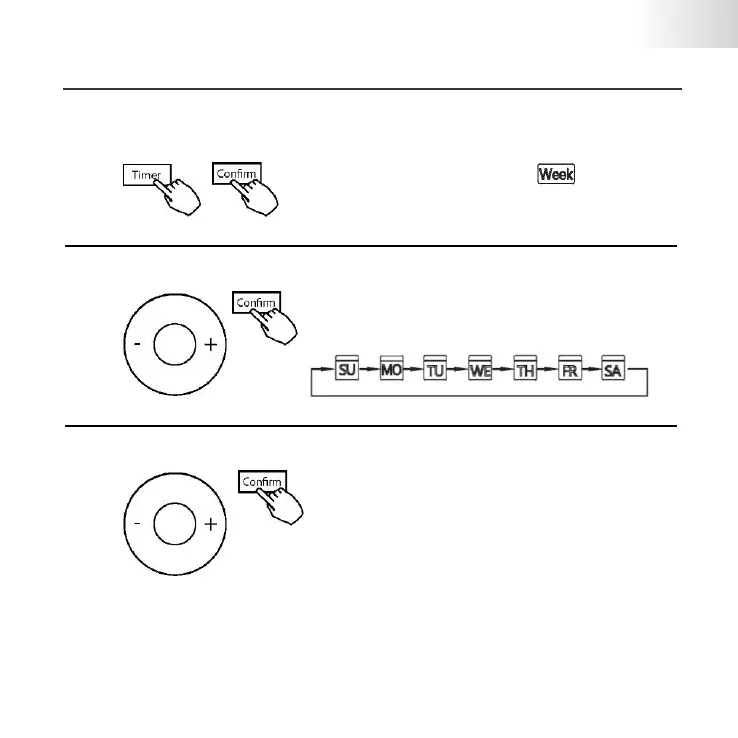24
11. NEDĒĻAS TAIMERIS
Nedēļas taimera iestatīšana
Nospiediet pogu Timer, lai atlasītu iespēju , un nospiediet
pogu Confirm, lai to apstiprinātu.
Nedēļas dienas iestatīšana
Nospiediet pogu “+” un “-”, lai atlasītu nedēļas dienu,
un nospiediet pogu Confirm, lai apstiprinātu iestatījumu.
Taimera 1. iestatījuma norādīšana taimera ieslēgšanas iestatījumam
Nospiediet pogu “+” un “-”, lai atlasītu iestatījuma laiku. LCD
displejā tiks parādīts iestatījuma laiks, režīms, temperatūra
un ventilatora ātrums. Nospiediet pogu Confirm, lai sāktu laika
iestatīšanas procesu.
