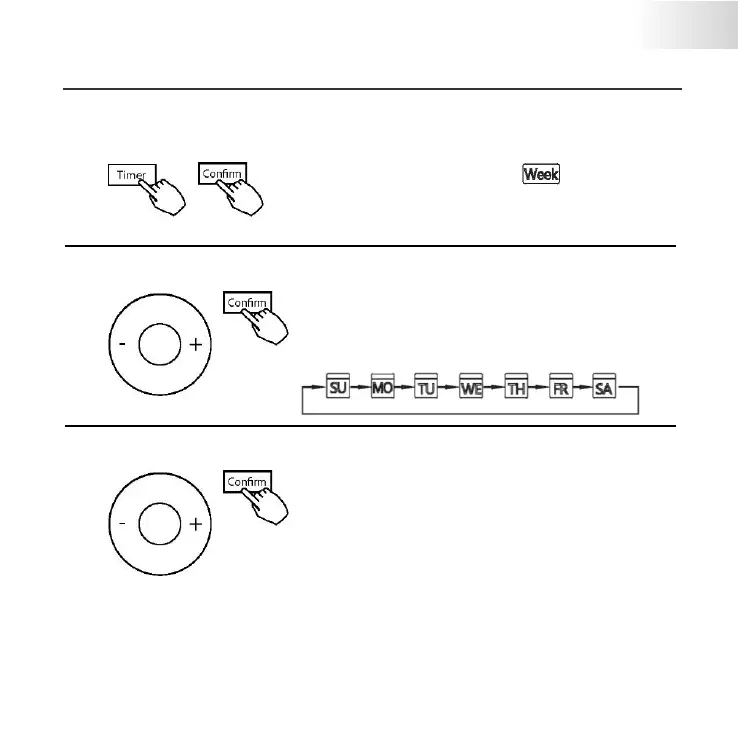24
11. TIMER SETTIMANALE
Impostazione del timer settimanale
Premere il pulsante Timer per selezionare ,
quindi premere il pulsante Confirm per confermare.
Impostazione del giorno della settimana
Premere il pulsante “ + ” e “ - ” per selezionare il giorno
della settimana, quindi premere il pulsante CONFIRM
per confermare le impostazioni.
Impostazione 1 timer di accensione
Premere il pulsante “ + ” o “ - ” per selezionare il tempo
di impostazione. L'ora di impostazione, la modalità,
la temperatura e la velocità della ventola verranno indicate
sullo schermo LCD. Premere il pulsante Confirm per accedere
alla procedura del tempo di impostazione.
