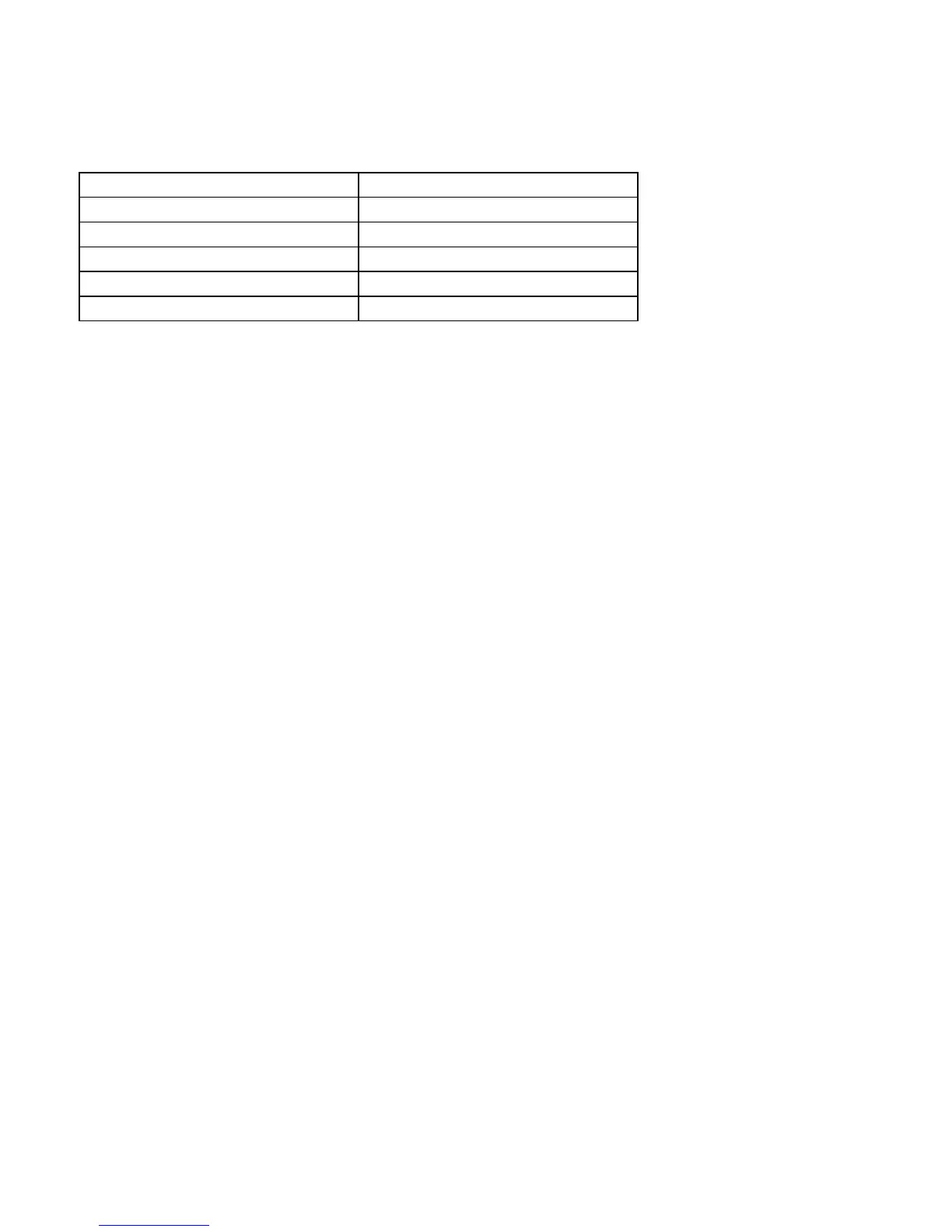54
Vacation Setpoints
A special set of temperature and humidity setpoints exist which are active in
vacation mode. They are adjustable by the homeowner, are exclusively for vacation
mode, and are remembered from one vacation selection to the next. See Table 3 for
default values.
Table 3 – Vacation Setpoints Default Values
MODE
AUTO
Fan Auto
Heat Setpoint 55_F/13_C
Cool Setpoint 85_F/29_C
Humid ify Setpoint 20_F/--7_C
Dehumidify Setpoint 60_F/16_C
Vacation Humidification
Normal humidify is available using vacation setpoints. Auto humidification is
available, adjusting its setpoint with outdoor temperature the same as when
occupied. Vacation humidification can be turned off independently of occupied
humidification. While setting the Vacation setpoints, the Vacation humidify setpoint
is accessible by pressing the soft key below the humidify icon when the box is
around the heating setpoint.
Vacation Dehumidification
Normal Dehumidify, Cool to Dehumidify, and Dehumidify OFF are all available in
vacation mode, and selection of one of these can be different from that of occupied.
Vacation dehumidification selection and setpoints are remembered the next time
vacation is used. While setting Vacation setpoints, the Vacation dehumidify setpoint
is accessible by pressing the soft key below the dehumidify icon when the box is
around the cooling setpoint.
