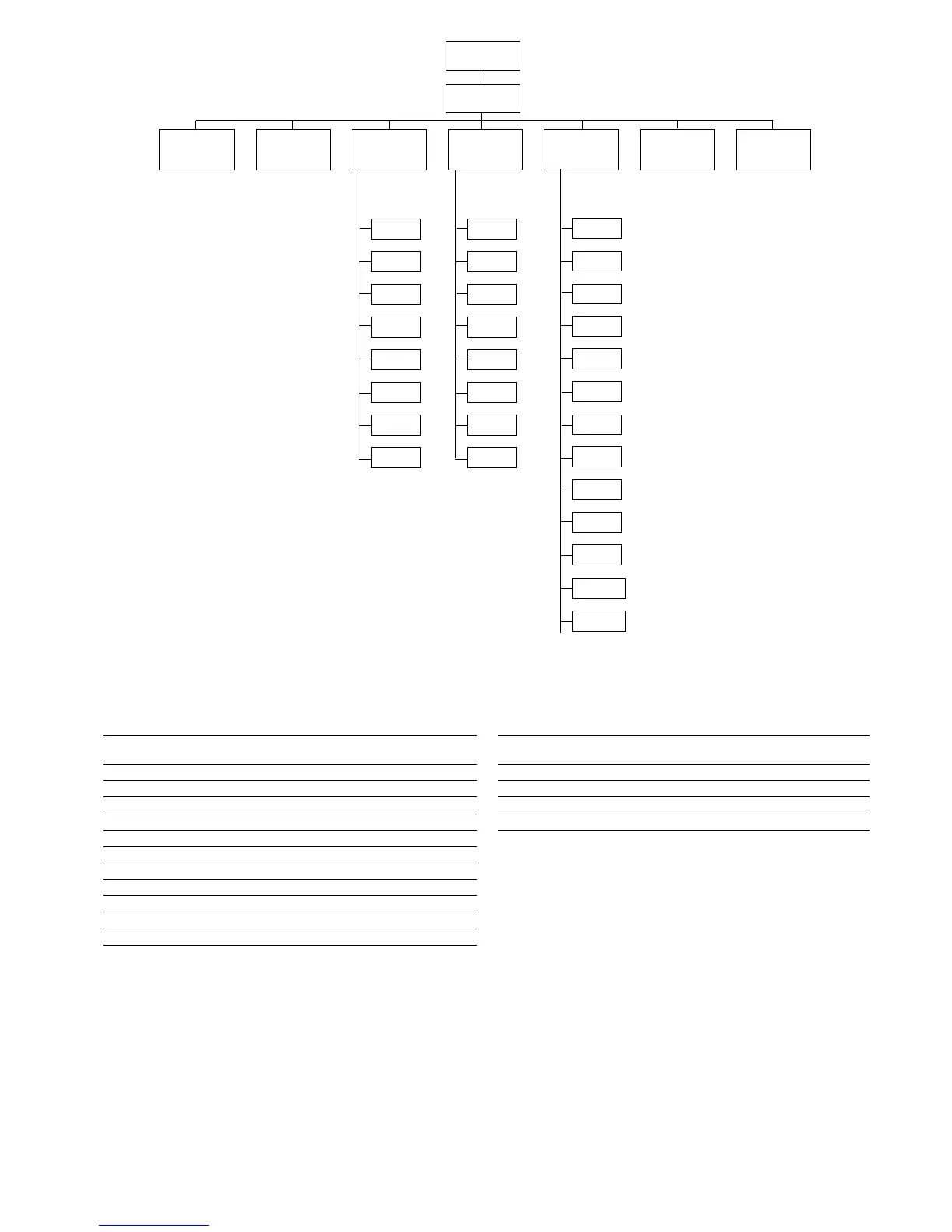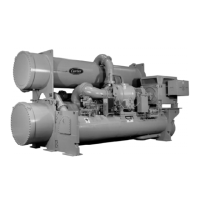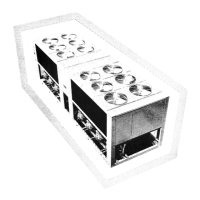21
SUB-MENU HOLIDAY CONFIGURATION*
Item HOLIDAYS 1 to 16
[HoLidAy X MEnu]*
0 Return to previous menu
1 Start month holidays
3 Start day holidays
4 Number of days, holidays
Legend
*: only displayed if configuration requires.
NOTE: The items in brackets show what is displayed on the
user interface.
SUB-MENU PERIOD CONFIGURATION*
Item PERIOD 1 to 8
[PEriod X MEnu]*
0 Return to previous menu
1 Start of occupied period
2 End of occupied period
3 Selection Monday
4 Selection Tuesday
5 Selection Wednesday
6 Selection Thursday
7 Selection Friday
8 Selection Saturday
9 Selection Sunday
10 Selection holidays
USER
[USEr]
CONFIGURATION
PERIOD 1
PERIOD 2
PERIOD 3
PERIOD 4
PERIOD 5
PERIOD 6
PERIOD 7
PERIOD 8
USER2
[USEr 2]
SCHEDULE 1
[SCHEduLE 1]*
SCHEDULE 2
[SCHEduLE 2]*
HOLIDAYS
[HOLIDAYS]*
HOUR + DATE
[dAtE]*
BROADCAST
[broAdCASE]*
USER1
[USEr 1]
PERIOD 1
PERIOD 2
PERIOD 3
PERIOD 4
PERIOD 5
PERIOD 6
PERIOD 7
PERIOD 8
HOLIDAY 1
HOLIDAY 2
HOLIDAY 3
HOLIDAY 4
HOLIDAY 5
HOLIDAY 6
HOLIDAY 7
HOLIDAY 8
...
...
...
HOLIDAY 15
HOLIDAY 16
