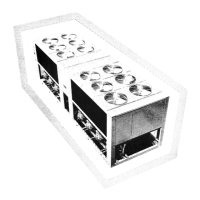Do you have a question about the Carrier PRO-DIALOG PLUS 30RW and is the answer not in the manual?
Discusses general safety precautions for installation, servicing, and handling of the equipment.
Details precautions regarding electrical safety and qualified personnel access to components.
Provides an overview of the Pro-Dialog system for controlling chillers and its main functions.
Lists and explains abbreviations commonly used throughout the manual for technical terms.
Describes the overall control system architecture and user interface components.
Explains the 24 V a.c. power supply to control boards and polarity precautions.
Details the function and indication of LEDs on control boards for operation status.
Describes the types of pressure and temperature sensors used for system monitoring.
Explains the function of various controls like pumps, heaters, and boiler relay outputs.
Details the connections available at the user's terminal block on the NRCP-BASE board.
Explains how contact 3 selects demand limit or setpoint on single-circuit units.
Details the multiplexed demand limit selection contacts for dual-circuit units.
Describes the multiplexed setpoint selection contacts for dual-circuit units.
Explains the local interface components: main and summary interfaces, buttons, and LEDs.
Details methods for controlling unit start/stop via local, remote, or CCN.
Explains the different unit operating types (LOFF, L-On, L-Sc, CCN, rEM, MASt) and their functions.
Describes the procedure to stop the unit in local mode using the Start/Stop button.
Explains how to start the unit and change its operating type using the Start/Stop button.
Describes how to select a main menu using the MENU button and associated LEDs.
Explains how to navigate and select individual items within a menu using arrow buttons.
Details how to enter modification mode, adjust values, and access sub-menus using the Enter button.
Describes the function of expanding displayed parameters for more detailed information.
Lists and describes various operating modes displayed in the Information menu.
Introduces the menu for displaying controller output status and performing manual tests.
Lists and describes the items within the Outputs & Tests menu for status and testing.
Explains how to perform individual output tests, including password entry and test execution.
Provides an overview of the configuration menu for Factory, Service, and User settings.
Details the password protection mechanism for accessing test functions and modifying configurations.
Provides detailed descriptions of User 1 configuration items like ramp loading and password settings.
Details User 2 configuration settings, including night control and schedule clocks.
Explains how to configure the unit's date and time settings, accessible via CCN/clock board.
Describes the two timer programs for occupied/unoccupied modes and setpoint selection.
Details how to define and configure 16 public holiday periods for the unit.
Explains the broadcast configuration for CCN, including daylight saving time settings.
Describes how to display and reset up to 5 active alarms and view alarm codes.
Details the Alarms History menu for viewing past alarm codes and their occurrences.
Details the Runtimes 1 menu, showing operating hours for unit, circuits, compressors, and pumps.
Describes the Runtimes 2 menu for compressor start counts and average operating times.
Explains heating/cooling selection for chillers with boilers or heat pump options.
Details how control type, unit status, and contacts affect heating/cooling or heat reclaim.
Explains how active setpoints are selected in cooling and heating modes via various methods.
Explains how setpoints are modified to reduce capacity requirements based on load changes.
Details how demand limits restrict unit electricity consumption using volt-free contacts.
Describes the night period settings for reduced fan speed and limited unit capacity.
Explains how the system adjusts compressor numbers to maintain water temperature setpoints.
Details head pressure control configurations for 30RW units with drycoolers, pumps, or valves.
Explains how the unit controls a boiler in heating mode, with conditions for heat pump and boiler operation.
Details how two PRO-DIALOG Plus units can be linked to form a master/slave assembly.
Provides an overview of the PRO-DIALOG Plus control system's fault tracing capabilities.
Explains how to view active alarms using interface LEDs and the Alarm menu.
Describes the procedure for manually resetting active alarms after correcting their causes.
| Refrigerant | R134a |
|---|---|
| Cooling Capacity | 270 to 1080 kW |
| Compressor Type | Screw |
| Control System | Pro-Dialog Plus |
| Operating Range (Leaving Chilled Water) | 6°C to 12°C |