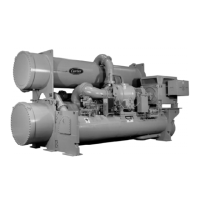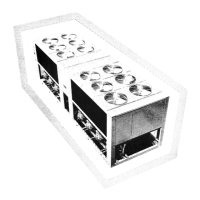26
4.5.10 - Runtime menu description
RUNTIMES
RUNTIMES 1
[runtiMES 1]
RUNTIMES 2
[runtiMES 2]
MAINTENANCE
[MAintEnAnCE]
NOTE: The items in brackets show what is displayed on the
user interface.
4.5.10.1 - Description of the Runtimes 1 menu
RUNTIMES MENU [1]
iTEM # FORMAT UNIT COMMENTS
0 - - When selected this item
authorises return to the previous
menu
1 nnnn | M 10 | M100 hrs/10 or 100 Unit operating hours*
2 nnnn | M 10 | M100 hrs/10 or 100 Compressor A1 operating hours*
3 [1] nnnn | M 10 | M100 hrs/10 or 100 Compressor A2 operating hours*
4 [1] nnnn | M 10 | M100 hrs/10 or 100 Compressor A3 operating hours*
5 [1] nnnn | M 10 | M100 hrs/10 or 100 Compressor A4 operating hours*
6 [1] nnnn | M 10 | M100 hrs/10 or 100 Compressor B1 operating hours*
7 [1] nnnn | M 10 | M100 hrs/10 or 100 Compressor B2 operating hours*
8 [1] nnnn | M 10 | M100 hrs/10 or 100 Compressor B3 operating hours*
9 [1] nnnn | M 10 | M100 hrs/10 or 100 Compressor B4 operating hours*
10 nnnn | M 10 | M100 -/10 or 100 Machine starts*
11 nnnn | M 10 | M100 -/10 or 100 Compressor A1 starts*
12 [1] nnnn | M 10 | M100 -/10 or 100 Compressor A2 starts*
13 [1] nnnn | M 10 | M100 -/10 or 100 Compressor A3 starts*
14 [1] nnnn | M 10 | M100 -/10 or 100 Compressor A4 starts*
15 [1] nnnn | M 10 | M100 -/10 or 100 Compressor B1 starts*
16 [1] nnnn | M 10 | M100 -/10 or 100 Compressor B2 starts*
17 [1] nnnn | M 10 | M100 -/10 or 100 Compressor B3 starts*
18 [1] nnnn | M 10 | M100 -/10 or 100 Compressor B4 starts*
NOTES
1 This item is masked when not used
* Certain values are divided by 10 or by 100, so that number of hours or start-
ups of less then 10 are displayed as 0.
When the value is divided by 10 or by 100 it is displayed in turn with “M 10” or
“M100”.
4.5.10.2 - Description of the Runtimes 2 menu
RUNTIMES MENU [2]
iTEM # FORMAT UNIT COMMENTS
0 - - When selected this item
authorises return to the previous
menu
1 nnnn | M 10 | M100 hrs/10 or 100 Pump #1 operating hours*
2 nnnn | M 10 | M100 hrs/10 or 100 Pump #2 operating hours*
3 [1] nnnn | M 10 | M100 hrs/10 or 100 Condenser pump operating
hours
4 [1] nnnn - Number of start-ups for the
compressor with the highest
number during the last hour
5 nnnn - Average number of compressor
start-ups/hour for the last 24
hours
4.5.10.3 - Maintenance menu description
To be active, the maintenance function must be preset in the
Service configuration.
ITEM # FORMAT DESCRIPTION
0 MAintEnAnCE MEnu When selected this item authorises return to the
previous menu.
1 [1] Accessible with the Service password.
2 [1] For future use
3 [1] For future use
4 [1] ALErt Water loop rate to low
5 [1] nnn/ALErt Next primary pump maintenance operation in nnn
days. 'ALErt' is displayed, when the delay before
maintenance has elapsed.
6 [1] nnn/ALErt Next secondary pump maintenance operation in
nnn days. 'ALErt' is displayed, when the delay
before maintenance has elapsed.
7 [1] nnn/ALErt Next water filter maintenance operation in nnn
days. 'ALErt' is displayed, when the delay before
maintenance has elapsed.
Legend
1 This item is masked when not used.

