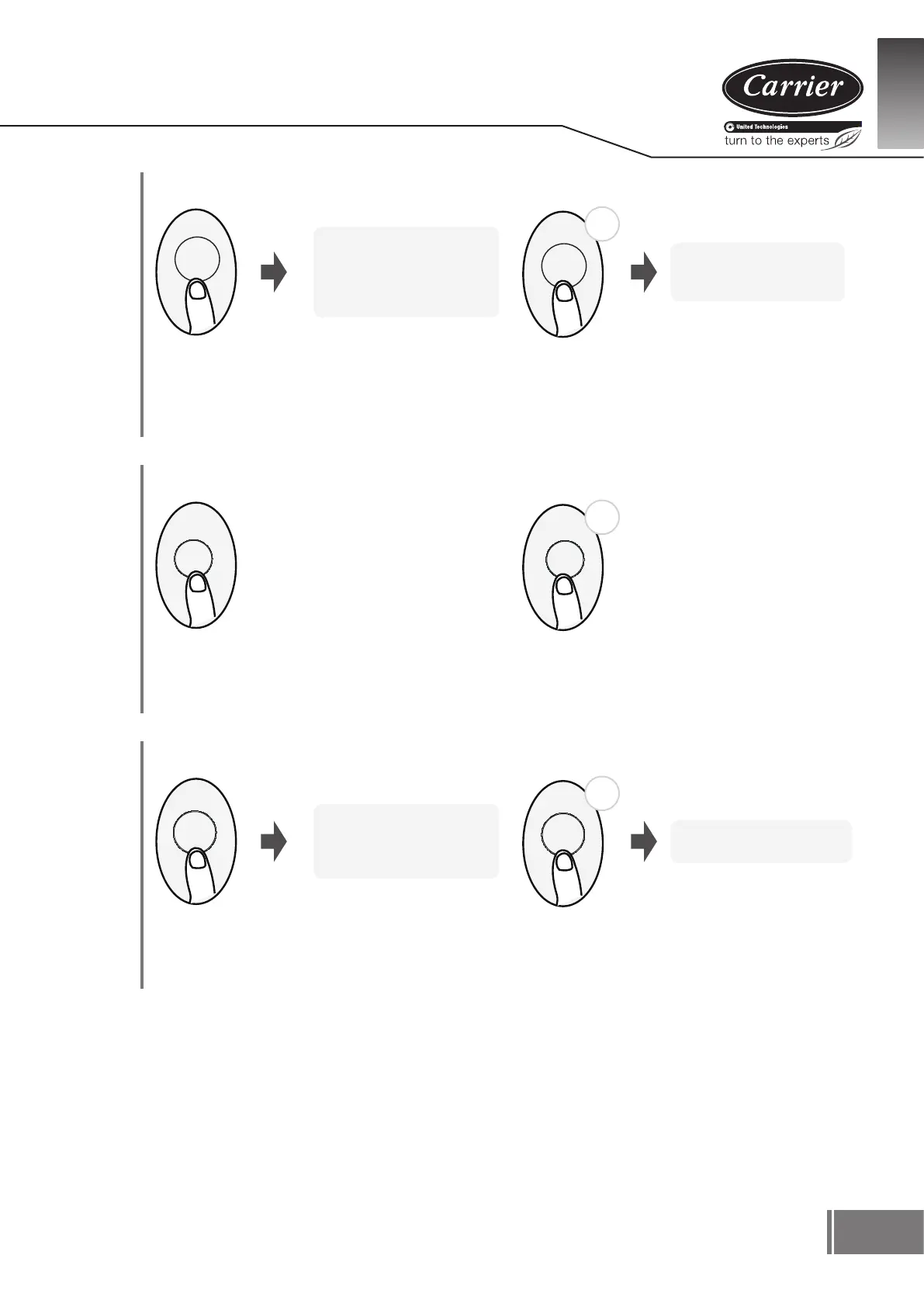08
GB
Follow
Me
Press this button under COOL or HEAT operating Mode Press this button more than 7 seconds
Follow
Me
The controller will display
the actual temp. at its
location and send this
signal to indoor unit every
3 minutes
7s
Follow
Me
The Memory feature of
Follow Me function is
energized.
Press this button to activate Follow me. This function can
adjust room temperature base on the controller’s sensor
and make you comfort.
Note:Please put the controller in the location where can
ensure the indoor unit can receive the signal.
“On” displays for 3 seconds when the Menory feature
is energized. “OF ” displays for 3 seconds when the
Memory feature is stopped.
Turn on/off, shift the mode or power failure will not
stop the Memory feature.
LED
Press LED button Press this button more than 5 seconds
LED
LED
5s
Press this button to turn on and turn off the display on the
indoor unit.
Keep pressing this button more than 5 seconds, the
indoor unit will display the actual room temperature.
Press more than 5 seconds again will revert back to
display the setting temperature.
High
Power
(Turbo)
or Active
Clean
Press this button Press this button more than 2 seconds
High
Power
The unit will operate at the
biggest capacity output to
reach the setting Temp.
quickly.
2s
High
Power
The Active Clean feature is
energized.
Press this button to activate High Power (Turbo) feature.
It enables the unit to reach the set temperature in
the shortest time. Press it again to disable it. (Model
dependent)
The Active Clean Technology washes away dust,
mold, and grease that may cause odors when it
adheres to the heat exchanger by automatically
freezing and then rapidly thawing the frost.
