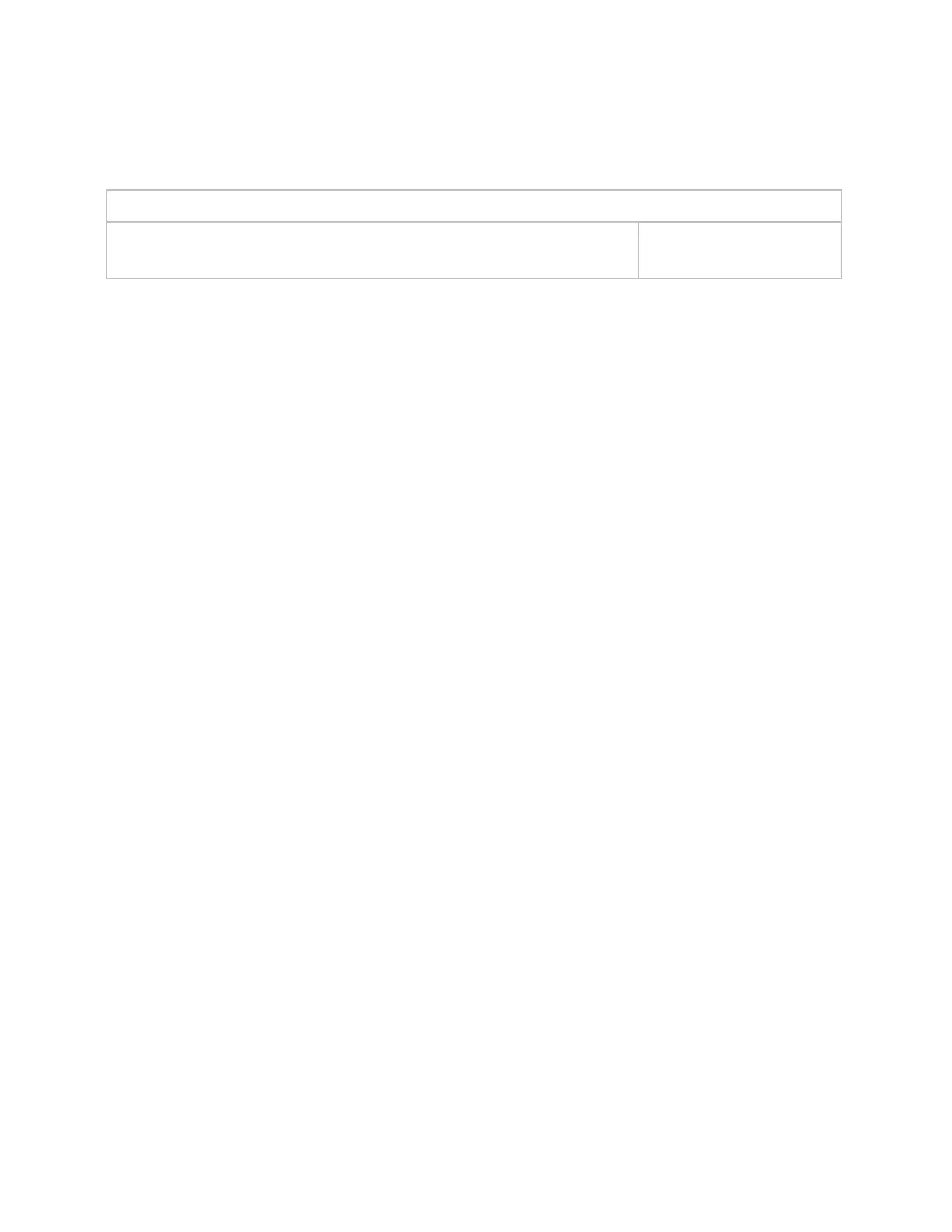Start-up
UPC Open Carrier Proprietary and Confidential CARRIER CORPORATION ©2017
Installation and Integration Guide All rights reserved
17
NOTES
If the UPC Open is used in a Multiple Chiller Application, then you must change the address of the chillers and the CCN
address of all the UPC Open controllers to ensure they are all unique. In this application, the maximum number of UPC
Open controllers allowed on the CCN bus is 3.
• CCN Alarm Acknowledger – The UPC Open defaults as the CCN Acknowledger. In a Multiple Chiller Application, you
must configure only one of the UPC Open controllers as the CCN Acknowledger.
• CCN Time Broadcaster – The UPC Open can be a CCN Time Broadcaster. In a Multiple Chiller Application, you must
configure only one of the UPC Open controllers as the CCN Time Broadcaster.
• In chiller applications, verify the chiller is configured in CCN mode. If the chiller is not in CCN mode, then the UPC Open
is not able to force points or write to the chiller. Refer to the specific chiller's documentation for information on how to
setup the chiller to be in CCN mode.
