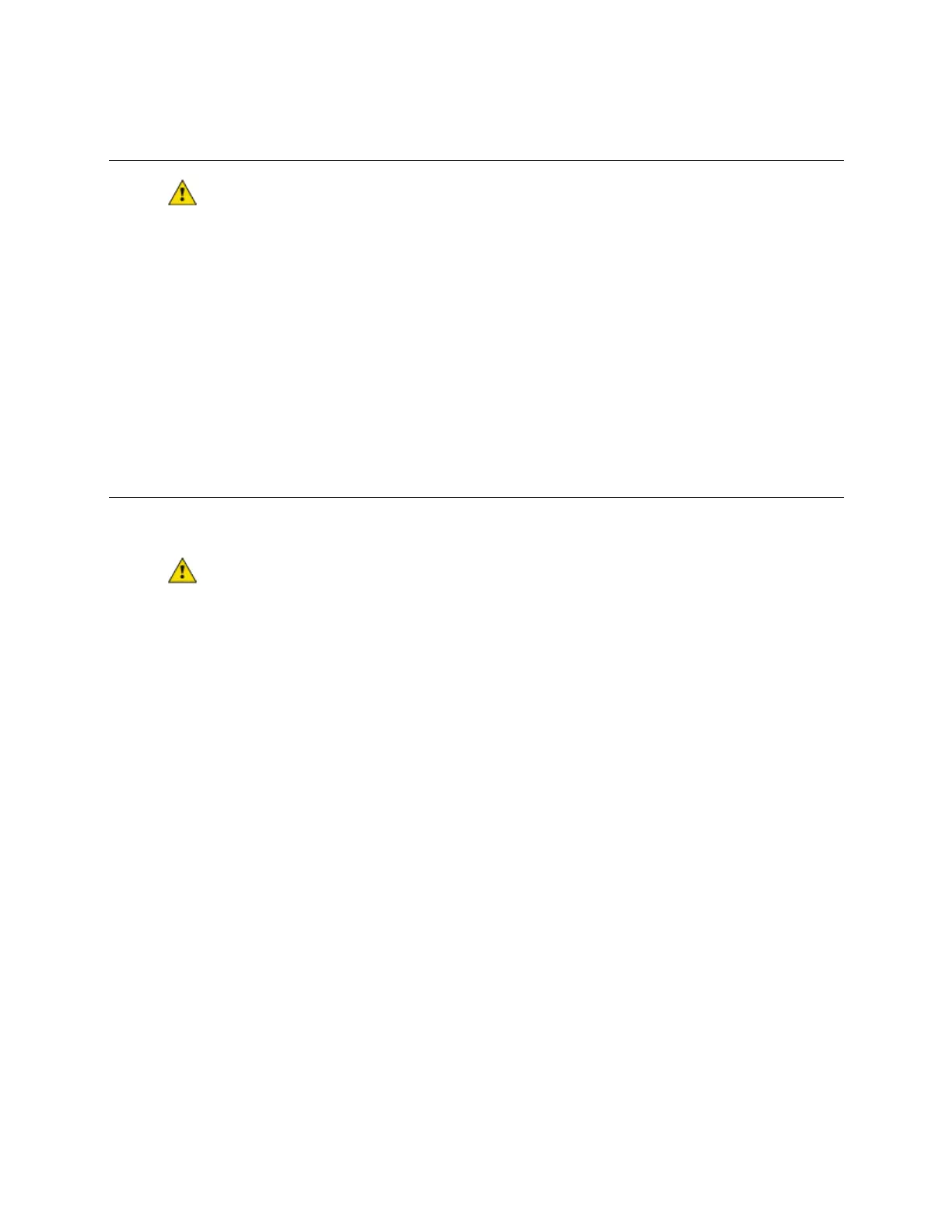Troubleshooting
UPC Open Carrier Proprietary and Confidential CARRIER CORPORATION ©2017
Installation and Integration Guide All rights reserved
20
To restore defaults
CAUTION This erases all archived information and user-configuration settings. You will have to reconfigure
all custom settings. It is recommended to restore the factory defaults only under the guidance of Carrier Control
Systems Support.
To erase volatile memory data and restore factory default configuration settings:
1 Turn off the UPC Open's power switch.
2 Put the Factory Defaults jumper on.
3 Turn on the UPC Open's power switch.
4
Remove the Factory Defaults jumper.
To replace the UPC Open's battery
To determine when to replace the battery, remove power and measure the voltage. If the voltage is below 2.9
volts, you need to replace the battery.
CAUTION Power must be ON to the UPC Open when replacing the battery, or your date, time, and trend data
will be lost.
1 Remove the battery from the controller, making note of the battery's polarity.
2 Insert the new battery, matching the battery's polarity with the polarity indicated on the UPC Open.
