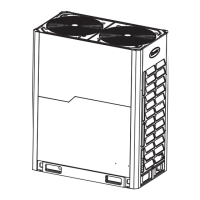English
Operation tips
Display LED
Trouble LED
Power LED
Remote signal receiver
Emergency switch
ON/OFF
Emergency switch
Emergency operation of indoor unit
Indoor air supply control
• When the remote controller is lost or damaged, the emergency
switch under the panel (as shown in the gure) can be switched
on.
• In the OFF mode, turning on the emergency switch can turn on
automatic operation. The air conditioner automatically selects
the operation mode (cooling or heating) based on the indoor
temperature.
• However, temperature setting and wind speed cannot be changed
in this situation.
• Air blows out of the unit from the upper air outlet alone, regardless
of the operating mode or situation.
• Turn on the air outlet selection switch shown in the adjoining
image, when you want to stop the air from coming out of the
lower air outlet.
• Before opening the front grill, it is necessary to stop operation and turn the breaker OFF.
• Do not touch the metal parts on the inside of the indoor unit, so as to avoid injuries.
Heating LED
Cooling LED
CAUTION
Air outlet selection switch
4

