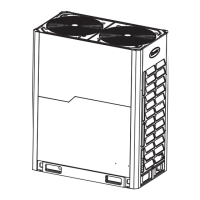Operation tips
EMERGENCY OPERATION AND TEST OPERATION
EMERGENCY OPERATION
TEST OPERATION
This operation state is to be used only when the remote controller is
defective or lost.
Turn on the test operation switch only when the room temperature is
less than 16°C.
When the emergency operation switch is turned on,
you hear a sound indicating the beginning of
this operation.
Continue to press and hold the test operation switch for more than
5 seconds. After you hear the “Bl” sound twice, release your nger
from the switch; the test operation starts and the air conditioner
starts with the air ow speed setting at “HI”.
If you use the remote control device to stop the test run, the conditioner will then run based on the working mode
displayed on the remote controller.
Power failure resume function (please use this function only when necessary)
When the power failure resume function is set, in case of a sudden power failure, the unit will resume operation in its
original setting, as soon as the power supply is restored.
Setting method:
Use the ON button on the remote controller (except TIMER and FAN) and repeatedly press the SLEEP button 10
times in 5 seconds; after 4 beeps from the buzzer, the unit switches into power failure resume mode.
To cancel:
Press the SLEEP button continuously for 1O times in 5 seconds; the buzzer beeps twice, and the power failure
resume function is canceled.
Note:
When sudden power failure occurs during unit operation in power failure resume mode, if the air conditioner is
not being used for a long duration, it is recommended to shut o the power supply. In case the unit automatically
resumes operation when the power is restored, press ON/OFF to turn o the unit.
Follow the recommendations stated here:
Unit stop (to cancel emergency operation)
When you press the emergency switch and hear a sound, the unit
stops.
Unit stop (to cancel the test operation)
Turn on the test run switch or operate the unit using a remote controller, so as to cancel the test run.
Starting the Unit
Starting the Unit
ON/OFF
Test Switch
Room
temperatur
e
Designated
temperature
Timer
mode
Air ow
speed
Operation
mode
Anion
>23°C
26°C
None
AUTO COOL None
23°C
23°C
None
AUTO HEAT None
5
ON/OFF
Emergency Switch

