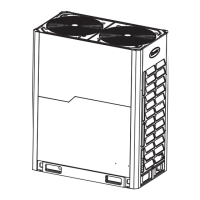Electrical Wiring
(B) Denition and description of SW03
SW03_1 Address setting
mode
[1]
0
1 Code-set address
SW03_2
~
SW03_8
Code-set indoor
unit address and
centralized
controller ad-
dress (Note*)
[2] [3] [4] [5] [6] [7] [8] Address of indoor unit Address of centralized con-
troller
0 0 0 0 0 0 0 0# (Default) 0# (Default)
0 0 0 0 0 0 1 1# 1#
0 0 0 0 0 1 0
2#
2#
… … … … … … … … …
0 1 1 1 1 1 1 63# 63#
1 0 0 0 0 0 0 0# 64#
1 0 0 0 0 0 1
1#
65#
1 0 0 0 0 1 0 2# 66#
… … … …
… … …
… …
1 1 1 1 1 1 1 63# 127#
Note*:
• Set the address by code when connecting the centralized controller or gateway or charge system.
• Address of the centralized controller=communication address+0 or +64.
SW03_ 2=OFF, address of the centralized controller=communication address+0=communication address
SW03_ 2=ON, address of the centralized controller=communication address+64 (applies when the centralized controller
is used and there are more than 64 indoor units).
• To use with 0010451181A in use, using code for address setting is required. Set SW03_1=0N
and SW03_ 2=OFF; SW03_3, SW03_ 4, SW03_5, SW03_6, SW03_7, and SW03_ 8 are address codes that are
set according to the actual address.
• The address-setting function of the wired controller for ultrathin card machines is disenabled.
Automatic address setting or wired controller address
setting (default)
22
English

