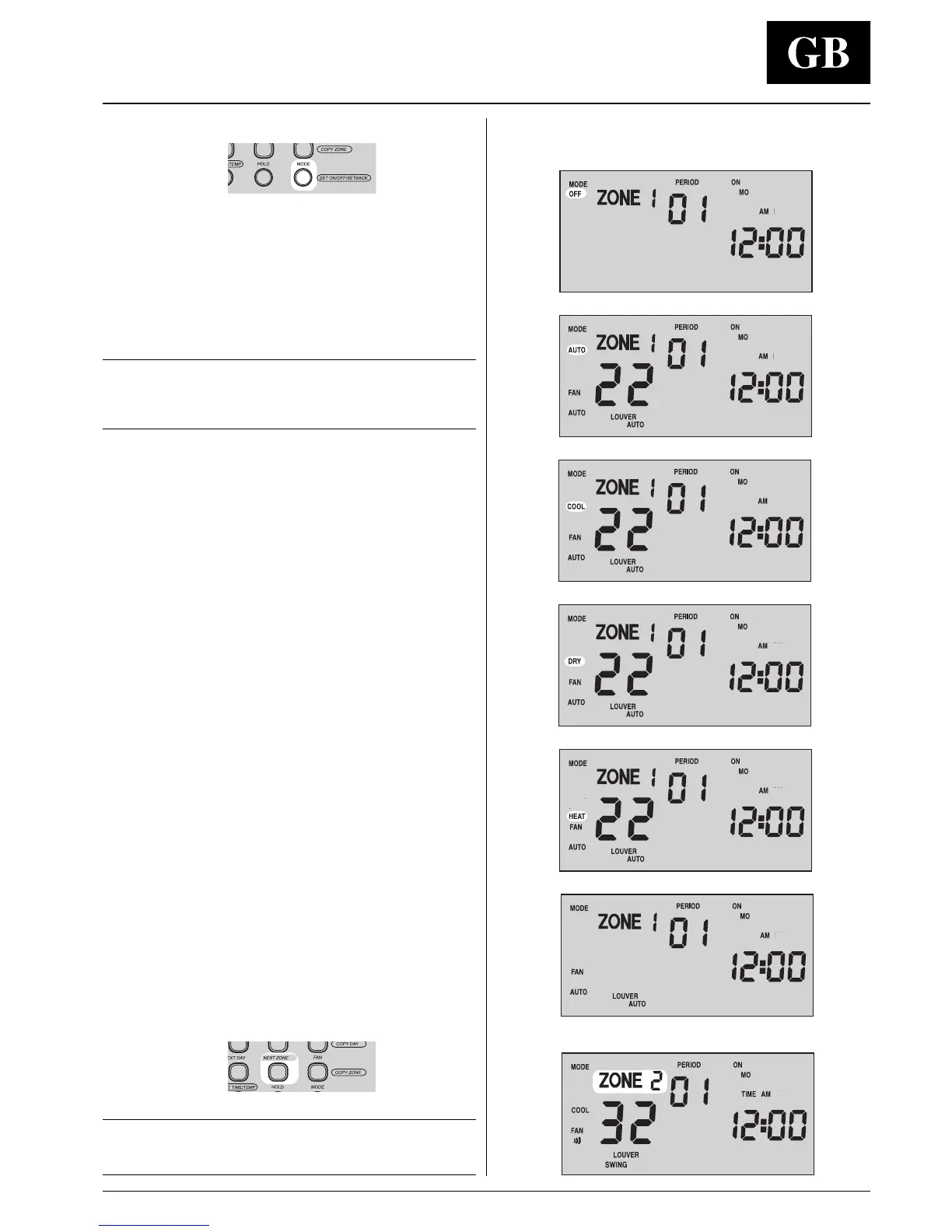Zone Manager
GB - 5
ENGLISH
Setting mode operation
• Press the "MODE" button.
On the display readout, the words "
OFF", "AUTO", "COOL", "DRY"
and "
FAN ONLY" will rotate as the "MODE" button is pressed.
OFF All the units in the displayed (selected) zone are
switched off.
The temperature, fan speed and louver operating mode
indications disappear from the display.
NOTE:
If the temperature sensor in the Zone Manager is "ON", the
room air temperature will be displayed and the Setpoint
disappear from the display.
AUTO Your system will heat or cool as needed to reach your
desired temperature.
COOL Cooling operation
DRY Drying operation
HEAT Heating operation
fan only Ventilation operation only
The temperature indication disappears from the display.
NOTE:
The operating mode setting applies to the zone selected on the
display.
Normal operation
