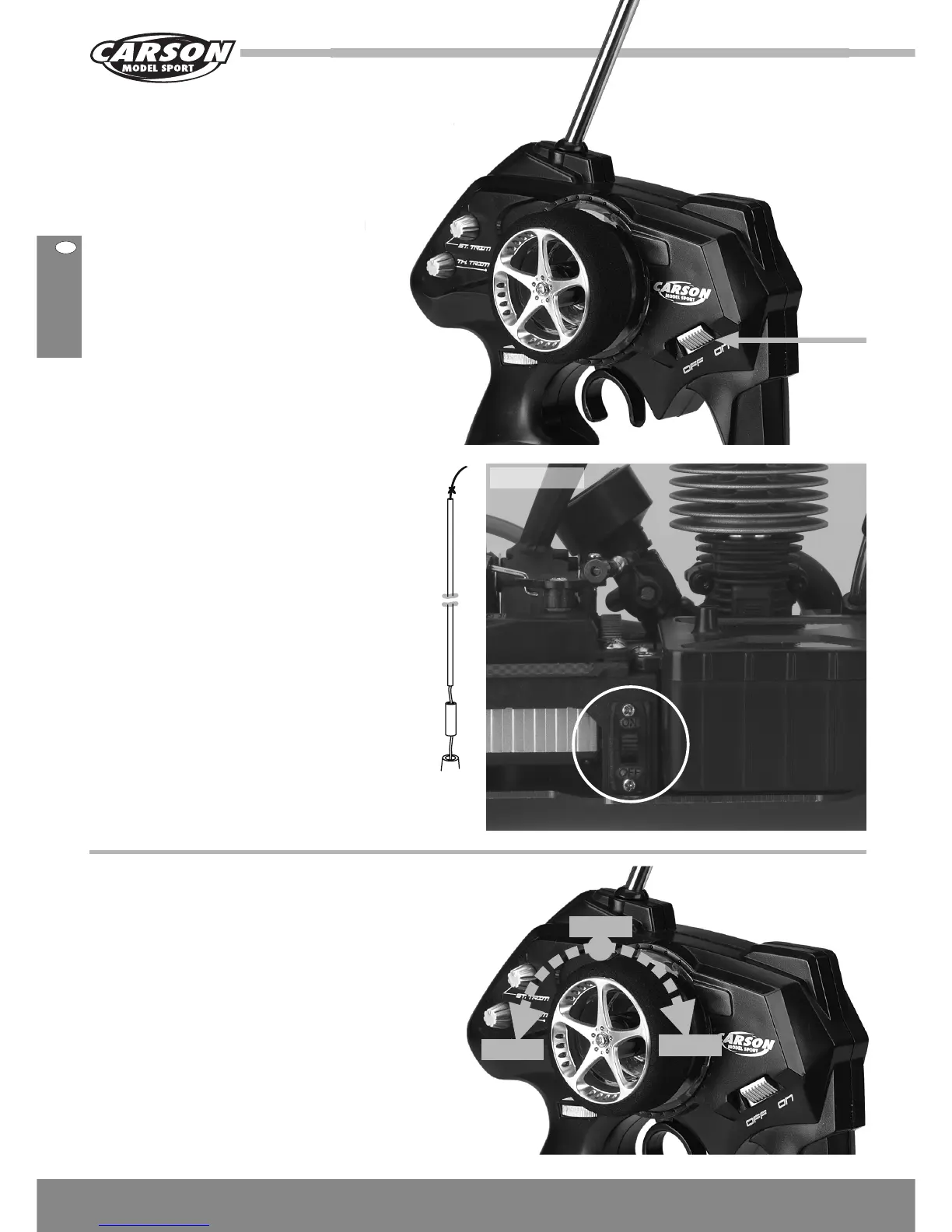22
GB
CV-10 NEW GENERATION
• Raise the tyres off the ground.
• Turn the steering wheel to the right and left as far as it will go.
The wheels are to follow the steering direction.
• If the wheels operate in the opposite direction, operate the servo
reverse switch (ST in position REV).
• To regulate the driving speed, actuate the throttle/brake
- backwards (forward driving, accelerating) or
- forwards (braking, reversing).
Switch on the receiver
• Power switch is on the radio box.
• Fix the receiver antenna and wire.
• Put the body on and fix it with the body split pins.
h. How to Control Your Model
g. Turn the Power Switch on
Pull the transmitter antenna out completely.
The range of the remote control is reduced if the antenna is not
pulled out completely.
CAUTION!
Always turn the transmitter´s power switch ON first!
