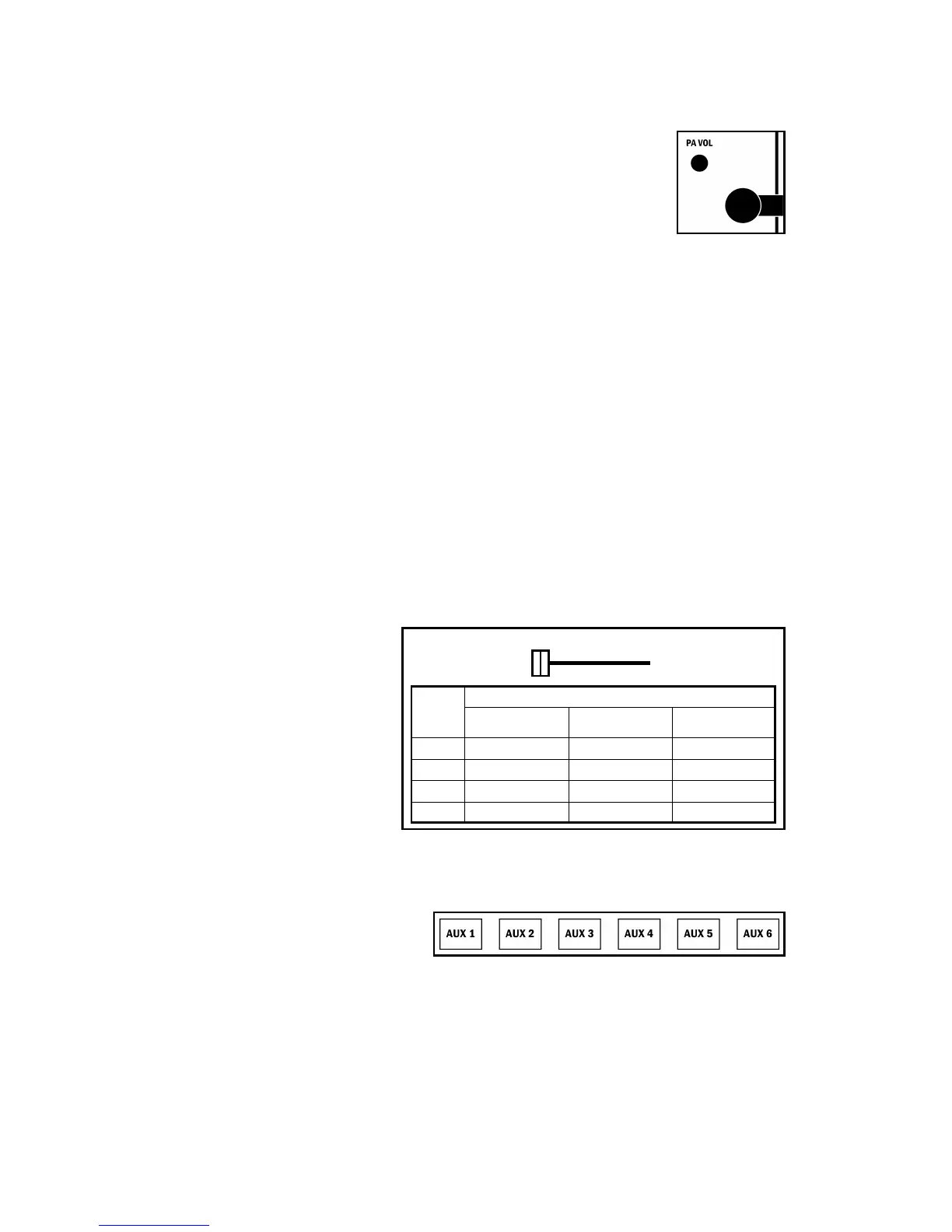Page 12 of 16 SC-409-10 Installation and Operating Instructions
11/10/05 CP4958A
PA - The noise-canceling microphone is used for public address operation and
overrides any siren mode when the button on the side is pressed. Adjust the PA
Volume and hold the microphone close to your lips for proper operation.
Cutout Input (Optional) - During Installation, the cutout input may be con-
nected to the vehicle door switch or other switching device. Activation of this
input will turn off any siren tone and remains off when deactivated until a siren
control is changed.
Timed Override (TO) (Optional) - Must be selected, see OPTION SWITCHES section. With
Rotary Switch in Wail, Yelp, or Phaser mode, momentarily pressing the Manual push-button will
toggle between tones overriding the Wail, Yelp, or Phaser tone. With this option selected the unit
automatically goes back to the Wail, Yelp, or Phaser tone after 10 seconds. In summary, this is
intended for intersections, just press Manual button once to override tone, then unit automatically
goes back to previous tone.
Sweep/Intersection Function (SWP/INT) (Optional) - Must be selected, see OPTION
SWITCHES section. Also the auxiliary input must be connected. The Sweep function is an auto-
matic sequence of Yelp, Phaser, and Horn tones allowing hands free operation. The Intersection
function is a more rapid automatic sequence of Yelp, Phaser, and Horn tones allowing hands free
operation through intersections.
With Rotary Switch in Wail, Yelp, or Phaser mode, tap the horn ring to start Sweep function. Tap
the horn ring again to start Intersection function. Repeatedly tapping the horn ring will switch
between Sweep and Intersection functions. Tapping the horn ring twice quickly will return to Wail,
Yelp, or Phaser mode. Pressing and holding the horn ring will produce Horn tone until released.
Then the siren will return to the Sweep or Intersection sequence.
LIGHT SYSTEM CONTROLS
A 4-position lever switch provides control of primary lighting functions. It also provides automatic
activation of the siren. Six additional programmable pushbuttons provided for auxiliary lighting or
other device control.
Lever Switch
The lever switch by default provides
progressive (additive) control of
lighting functions. The third position
also provides Automatic Siren. The
installer determines actual function.
See OPTION SWITCHES section.
Automatic Siren
Position 3 of the lever switch pro-
vides Automatic Siren control. If the
siren controls are set where there is
no siren tone output, the Automatic
Siren will override with Wail or other
tone. The cutout input will stop the
siren tone.
Automatic Siren may be disabled. See OPTION SWITCHES section.
Auxiliary Control Switches
Six lighted pushbutton switches are pro-
vided for various other lighting functions
or device control. The switch changes
from Green to Red when activated. Also
the switches may be programmed for different functions. These switches may also be combined
with each lever switch position to automatically turn on and off.
See LEVER AND AUXILIARY CONTROL SWITCH PROGRAMMING section.
Auxiliary Control Switch Legends
Different legends may be selected to match the device controlled. A sheet of labels is supplied.
Outputs Turned On
Option NPL Off
(Default)
Option NPL On
Option NPO Off
Option NPL On
Option NPO On
Off All off
1 Load LV1 only Load LV1 only Load LV1 only
2 Loads LV1, 2 Load LV2 only Load LV2 only
3 Loads LV1, 2, 3 Load LV3 only Loads LV1, 2, 3
Lever
Position
Off 1 2 3