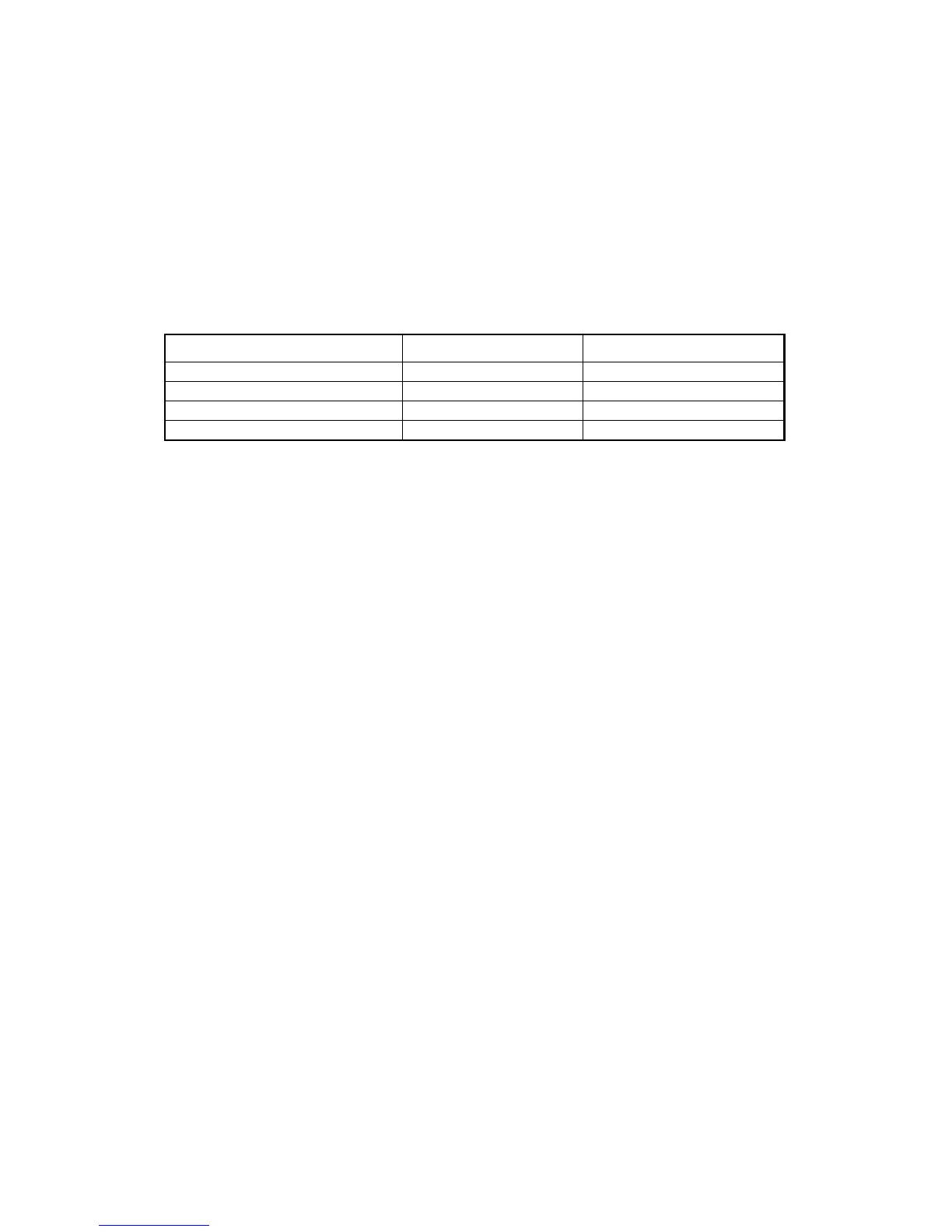SC-409-10 Installation and Operating Instructions Page 13 of 16
CP4958A 11/10/05
Video Trigger Output
A video camera trigger output is activated with the lever switch in position 1, 2, or 3. Programmed
auxiliary control switches will also activate trigger. See LEVER AND AUXILIARY CONTROL
SWITCH PROGRAMMING section.
Alert
While the lever switch or auxiliary control switches are on, an alert beep is sounded every 15
seconds. Set Alert Disable option to disable. See OPTION SWITCHES section.
Light Control Diagnostics
The unit monitors the light control output connectors on the back of the unit. If there is not output
voltage when there should be, the unit beeps 5 times. Then the switch will do the following.
Switch Fault Indication Action
Lever Switch Position 1, 2, and 3 Particular Pos. LED flashes Output relay remains on
Aux. On / Off Switch Switch turns off (GREEN) Output Relay turns off
Aux. Momentary Switch Switch turns off (GREEN) Output Relay turns off
Aux. Timed Mom. Switch (Gun Lock) Beeps until timed out Output Relay on until timed out