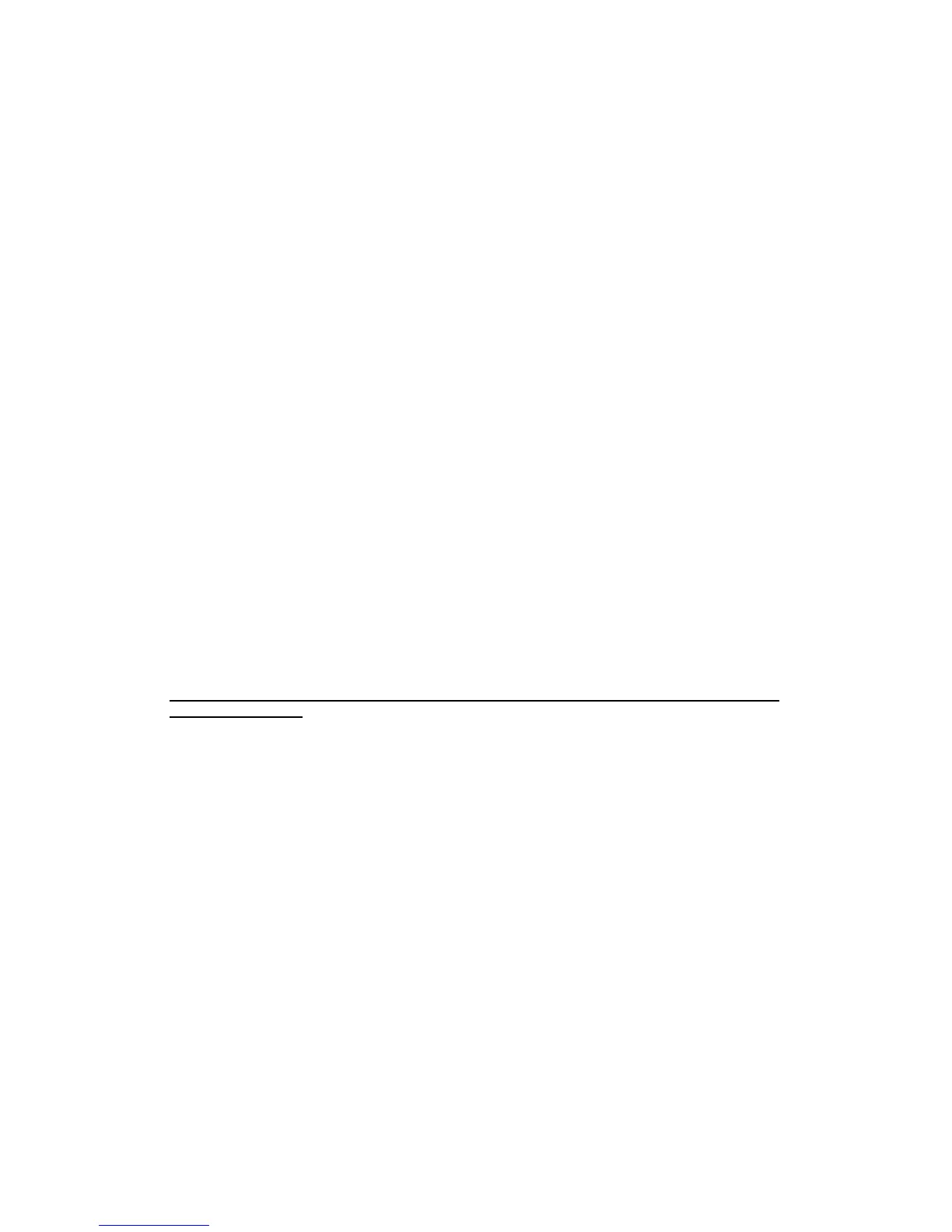SC-409-10 Installation and Operating Instructions Page 5 of 16
CP4958A 11/10/05
SWA-5 (T-T) Two-Tone - Two-Tone replaces Phaser tone by turning this switch on.
SWA-6 (P_I) Phaser Inhibit - Phaser and Two-Tone tones are disabled by turning this switch on.
SWA-7 (H_I) Horn Inhibit - Horn tone is disabled by turning this switch on.
SWA-8 (SM) Short Manual - The Manual siren tone will normally die out and stop when Manual
push-button is released. Turn this switch on to have the Manual siren tone stop immediately.
SWA-9 (IN_ON) Instant ON - The Enable input is normally required to turn on the unit. Turning
this switch on allows the lever switch to turn on the unit without the Enable input.
SWA-10 (AUT_S) Automatic Siren Disable - The Automatic Siren feature on the lever switch
may be disabled by turning this switch off.
SWB-1 (NPO) Non-Progressive Override - See OPERATION section. Turn this switch on to
override non-progressive lever switch in position 3.
SWB-2 (NPL) Non-Progressive Lever - See OPERATION section. Turn this switch on for a non-
progressive lever switch.
SWB-3 (PRG) Program Mode - See LEVER AND AUXILIARY CONTROL SWITCH PROGRAM-
MING section. Do not move this switch until ready to program.
SWB-4 (ALRT) Alert Disable - Turn this switch on to disable the alert feature.
SWB-5 (TMR) Timer - Normally the timed momentary auxiliary output is on for 10 seconds. Turn
this switch on for a 20 second timed momentary.
ELECTRICAL CONNECTIONS
Electrical connections to the unit are made using terminal block plugs and screw terminals located
on the back. A label on the unit identifies each terminal function. You should install the plug on
the unit before wiring. If the unit needs service the plugs can be easily removed without unwiring.
The power supply for the amplifier (12-P plug) must be capable of delivering peak currents up to
50 amps for adequate short circuit protection and reliable operation. The preferred source is
directly at the vehicle battery. The amplifier is fused.
Attach leads by stripping 3/8", inserting into plug and clamp by tightening screw. Make sure the
screw is tight and the wire can't be pulled out.
Failure to adequately tighten the screw can result in improper operation or burning the
connector and wire.
Wire Size and Termination - The diagram shows the minimum wire size used for each connec-
tion, along with recommended lead color. If the wire is longer than 10 ft. use the next larger wire
size. Use only high quality crimp connectors for installation on the vehicle.
Unit Enable Input Connection - This is like a power switch for the entire unit. Connect to a posi-
tive circuit controlled by the vehicle ignition switch, usually a terminal at the vehicle fuse panel.
Permanent power connection is not recommended as this keeps unit on unattended and may
drain battery. The lever switch may also be setup like a power switch for the entire unit. See
Instant On under OPTION SWITCHES section.
Auxiliary Input Connection - The Auxiliary Input allows activation by an external source of either
the Horn or other function. See OPTION SWITCHES section for polarity selection.
NOTE: Permanent disconnection of the vehicle horn is NOT recommended.
Cutout Input Connection - The Cutout Input turns off any siren tone output when activated, and
remains off until a control is activated or changed. See OPTION SWITCHES section for polarity
selection.
Radio Input Connection - Connect to radio output terminals or its speaker. The Radio Volume
control is on the back side of the unit and is a one time setting depending on the radio connected.
Set the volume on the radio itself for normal sound level on its own speaker. Then with Rotary
switch at Radio and unit powered up, adjust the Radio Volume control for desired output level.
Video Trigger Output Connection - A video camera trigger output is activated with the lever
switch or programmed auxiliary switches. See LEVER AND AUXILIARY CONTROL SWITCH
PROGRAMMING section.