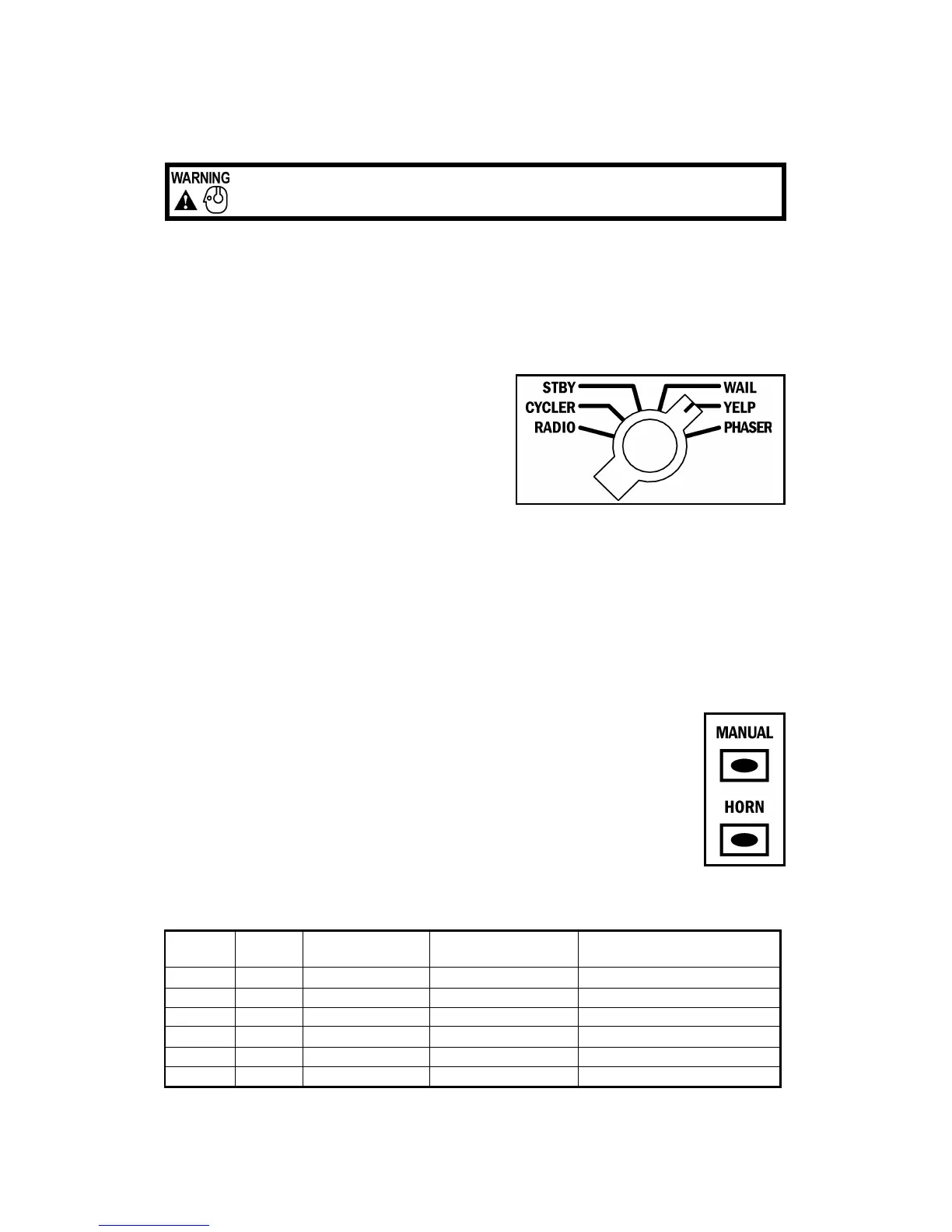SC-409-10 Installation and Operating Instructions Page 11 of 16
CP4958A 11/10/05
OPERATION
GENERAL
This unit is designed for easy operation under the stress associated with high-speed pursuit.
Most siren functions are accessible with one simple motion.
POWER ON/OFF
The unit is enabled (turned on) by applying positive voltage to the orange enable lead. This is
normally controlled with the ignition switch on the vehicle. See INSTALLATION section.
An Instant On feature may be selected so that the unit is turned on with the lever switch without
activating the orange enable lead. See OPTION SWITCHES section.
SIREN CONTROLS
The Rotary Switch selects the primary operating
mode of the siren.
Radio - Also known as Radio Repeat, this function
amplifies a radio speaker input for re-broadcast out-
side the vehicle. A radio must be connected and the
Radio Volume Adjusted.
No siren tones or are available in this position.
Cycler - A standby position dedicated for Horn Ring Cycler 2 (HRC2). During installation, the
auxiliary input must be connected to the horn ring or other switching device. Tap the horn ring to
bring the unit out of standby into Wail tone. Repeatedly tapping the horn ring will cycle through
Wail, Yelp, and Phaser tones. Tapping the horn ring twice quickly will stop the siren tones and
return the unit to standby. Pressing and holding the horn ring will produce Horn tone until re-
leased. Then the siren will return to its previous siren tone or standby.
Standby - A silent mode that allows Manual, Horn and Public Address operation.
Wail - A slower changing tone used on highways.
Yelp - A rapidly changing tone used in congested areas.
Phaser - A very rapidly changing tone used at intersections or in highly congested areas. May be
replaced with Two-Tone (or Hi - Lo, a common European Tone) or disabled entirely. See OP-
TION SWITCHES section.
Manual Button - Provides manual control of siren tone rise and fall while in Cycler or
Standby. The falling tone may be stopped immediately by setting the Short Manual
option. See OPTION SWITCHES section. With rotary in Wail, Yelp, or Phaser, this
button toggles between tones.
Horn Button - Produces a simulated Air-Horn tone while pressed. Overrides all
siren tones except Radio. Horn tone may be disabled entirely. See OPTION
SWITCHES section.
Auxiliary Input (Optional) - During Installation, the auxiliary input may be connected
to the horn ring or other switching device. Activation of this input will produce Horn
tone or other functions depending on Rotary Switch position.
Sound Hazard
- Sound level from siren speaker (>120dBA @ 10 feet) may cause hearing damage.
Do not operate siren without adequate hearing protection for you and anyone in immediate vicinity.
(Ref. OSHA 1910.95 for occupational noise exposure guidelines)
Rotary
Position
Normal
Tone
Horn
Push-Button
Manual
Push-Button
Auxiliary Input
(Horn Ring)
Radio Radio Radio (No Effect) Radio (No Effect) Radio (No Effect)
Cycler Silent Momentary Horn Manual Siren HRC2
Standby Silent Momentary Horn Manual Siren Momentary Horn
Wail Wail Momentary Horn Wail/Yelp Toggle Mom. Horn (Opt. SWP/INT)
Yelp Yelp Momentary Horn Yelp/Phaser Toggle Mom. Horn (Opt. SWP/INT)
Phaser Phaser Momentary Horn Yelp/Phaser Toggle Mom. Horn (Opt. SWP/INT)