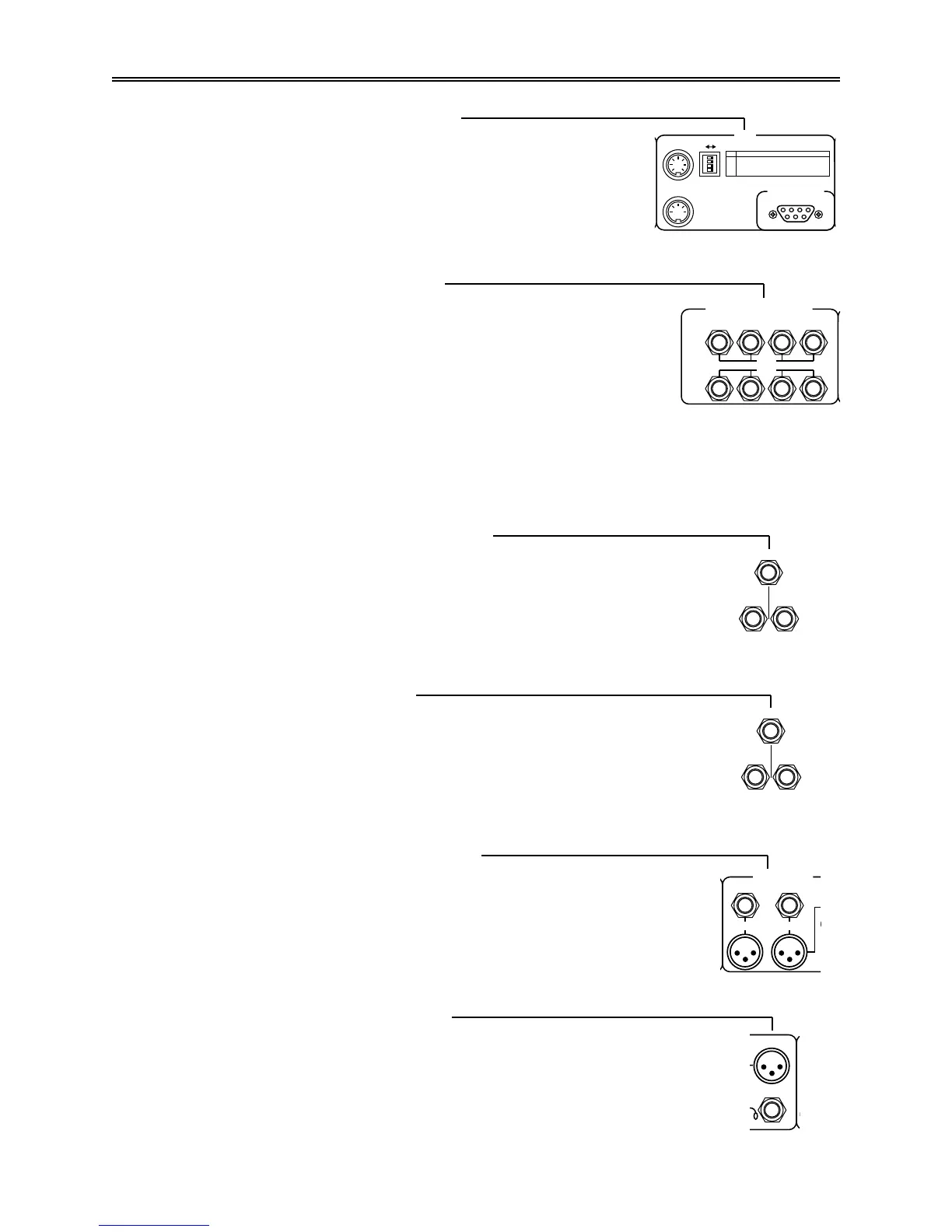3.3 MIDI Interface Connections.
Use the MIDI interface to control the Quad X-Amp remotely with a
MIDI footswitch or other MIDI control device. The unit is equipped
with both a MIDI IN and a MIDI THRU to allow you to chain
together multiple MIDI devices. For information on setting up and
using the MIDI features see section 7.0.
3.4 The Channel Effects Loops
Use the channel effects loops for effects devices that you want to use
on just one channel. Each channel of the amp has its own dedicated
effects loop. This is one of the features the Quad X-Amp has that sets
it apart from the competition. The signal level in each loop is at
instrument level (-10dBv). The effects loops are pre (channel) volume
and pre tone controls. The effects loops on channels 3 and 4 are pre
overdrive, but each channel loop can be switched to post overdrive by
changing jumpers on the channel master circuit board. (This change
should only be done by a competent amp technician.)
3.5 The Stereo Reverb Effects Loop
Use the stereo reverb loop to patch in your favorite stereo reverb. Set your
reverb to 100% effect. Then use the front panel reverb control to set the
overall reverb level. The external reverb will follow the reverb switching
assignment for each channel. Using these return jacks automatically
defeats the internal reverb. For mono effects, use the left input only.
3.6 The Master Effects Loop
Use this loop for effects devices that you want to use on more than one
channel. This loop uses a mono send and a stereo receive so you can fully
exploit your stereo effects units. The loop can be switched on and off from
the front panel or from the footswitch. Each channel remembers it's own
setting. For mono effects, use the left input only.
3.7 The Stereo Output Connectors
The stereo outputs normally connect to the input of a stereo power
amplifier. The level here is controlled by the STEREO OUT control on the
front panel. The 1/4" connectors are convenient for short patches. For
longer cable runs (such as stage to mixer), and for lowest noise
performance when recording direct, use the balanced outputs.
3.8 The Balanced Mono Output
Use the mono output for single channel operation. This output is also useful as
an auxiliary output to the P.A. system or a recorder where a separate level
control is useful. The level here is controlled by the MONO OUT control on
the front panel.
Quad X-Amp Rear Panel Connections Section 3
3-2
