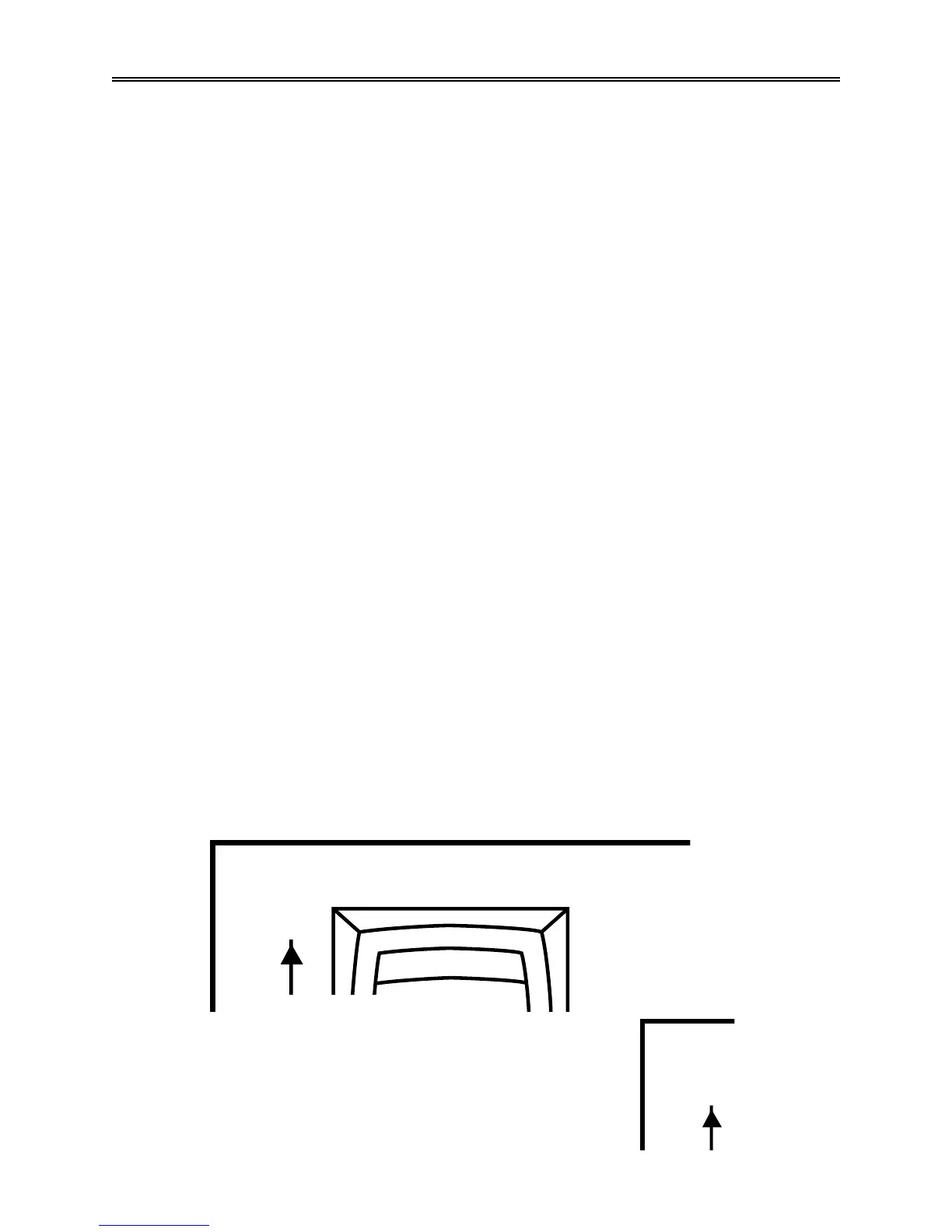Section
7
Using the MIDI Interface
7.0 About the Quad X-Amp MIDI Interface
The Quad X-Amp MIDI interface allows you to select the four Quad X-Amp channels through
MIDI control. The unit has been equipped with a MIDI IN and a MIDI THRU to allow you to
patch your MIDI signal to external MIDI gear. The main advantage of having MIDI in control
of your amplifier and effects units is that it will allow you to make real time changes to the Quad
X-Amp and all of your MIDI effects by pressing just a single button on your MIDI footswitch.
7.1 Setting MIDI Channels
In order to use the MIDI features of your Quad X-Amp you first must set the MIDI Channel (1-
16) on which to receive MIDI program change information. To select a MIDI channel set the
dip switches on the rear panel to the desired setting. This is done by configuring the four
switches to either 0 or1 (left or right) to match the channel as indicated by the MIDI CHANNEL
chart. The easiest way to do this is to insert the tip of a pencil through the opening in the rear
panel and push the switch to the desired location. The unit is set to channel 1 as shipped from
the factory.
Quad X-Amp Using the Quad X-Amp MIDI Section 7
7-1
