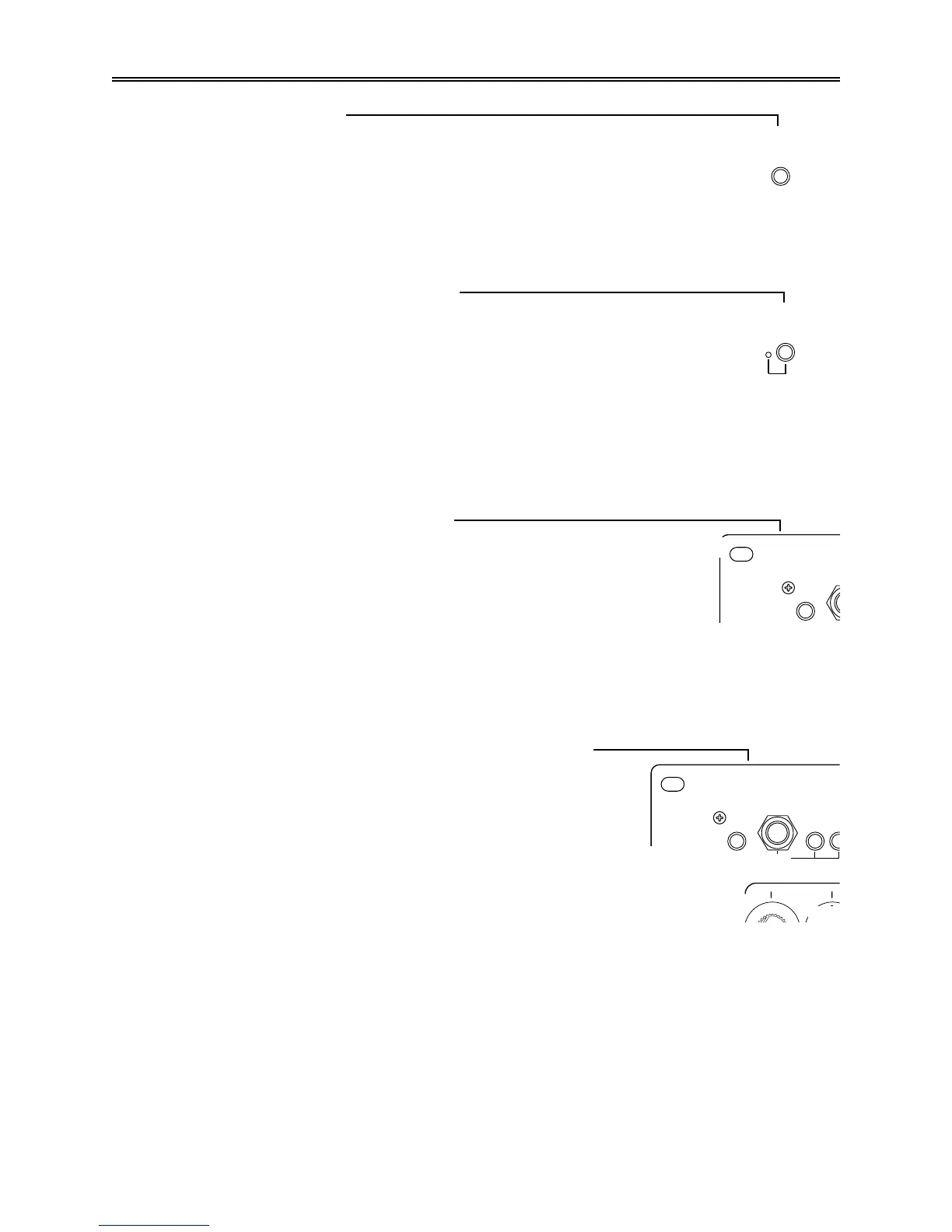The Cabinet Voicing Switch
This switch inserts Carvin's Cabinet Voicing™ circuit to add the frequency
response coloration of a 4x12 guitar speaker stack. This effect is intended to be
used whenever you are not playing through "guitar speakers". Use it when
recording direct to the mixer, practicing with headphones, or playing over full
range speakers (such as studio monitors). It's not recommended for use with guitar
speakers.
The Master Effects Loop Switch and LED
Use this switch to toggle the master effects loop on and off. The LED indicates
the status of the master effects loop. You can also switch the master effects loop
on and off using the FS-77 footswitch. LED indicators at both the front panel and
the footswitch always show the current status of the master effects loop. Each of
the four channels will remember its effects status and switch the loop on or off
when each channel is selected.
2.7 Master Level Controls
Stereo Out and Mono Out Level Controls
Use these controls to set the overall volume at the stereo and mono outputs. If
your power amplifier has input level controls then you should set those controls
between maximum and half to make sure that the power amp gets to maximum
power well before the preamp does. Set the actual playing volume using the
master level controls while using the individual channel volume controls only to
balance the volume between the channels.
2.8 The Graphic Equalizer
The Graphic Equalizer, Bypass Switch , and LED Indicator
The five band graphic EQ employs a bypass switch with the same
memory recall feature as the reverb and master effects loop. The LED
indicator at the front panel (and the one at the footswitch) always
shows the current status of the graphic EQ. Each of the four channels
will remember its graphic EQ status and switch the EQ on or off as
each channel is selected. This allows you to assign the graphic EQ to
some channels and not to others. The normal settings of the EQ sliders
is the center (detent) position. When in doubt about the setting try
returning the sliders toward the center position.
Each slider acts as a volume control for a relatively narrow range of pitch. What matters is the
differences in position. Boosting (or cutting) all bands the same amount would simply result in a
volume adjustment.
Quad X-Amp Front Panel Control Descriptions Section 2
2-6
