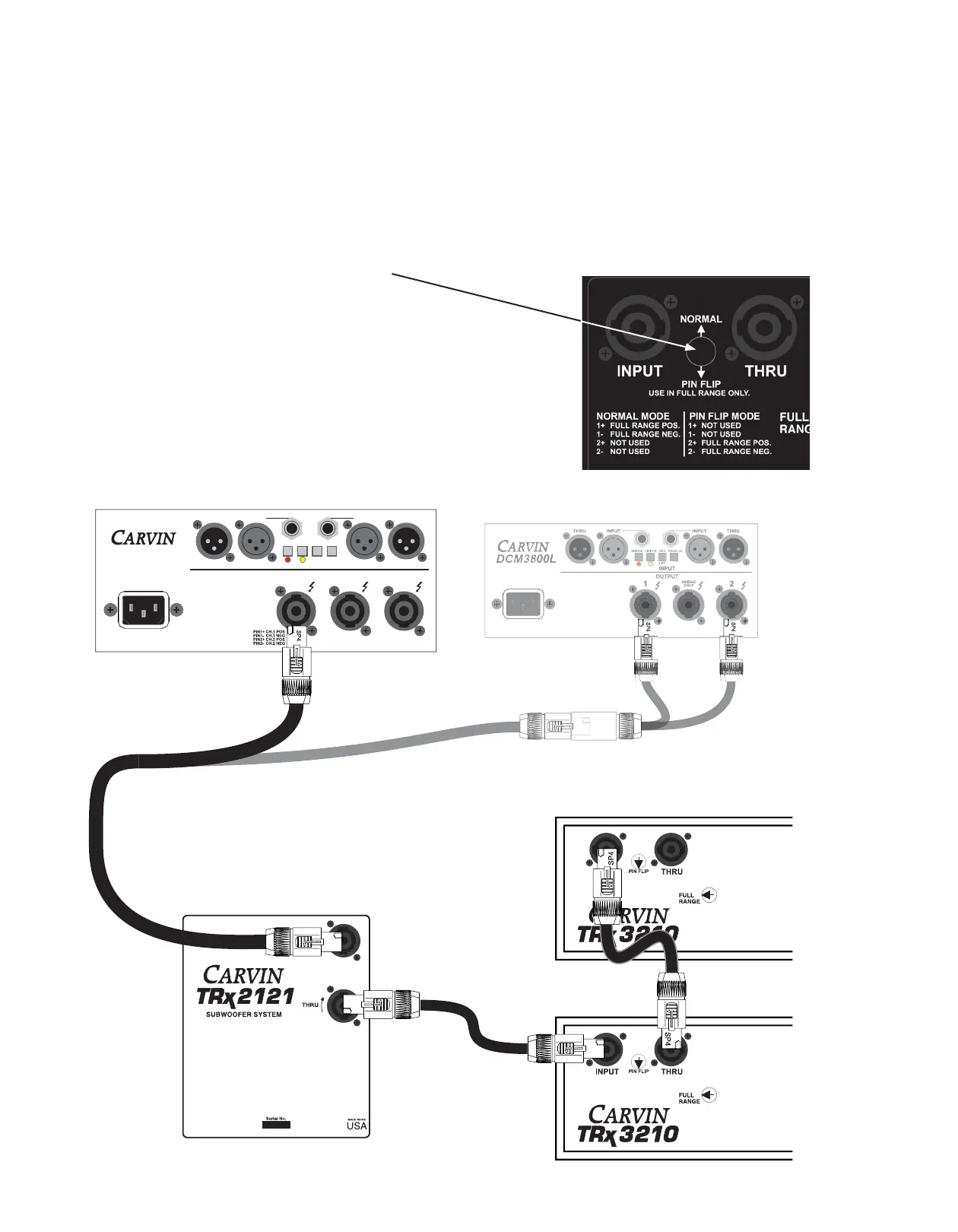15
Pin Flip Switch
Carvin TRx3210 loudspeakers come with a speaker pin ip switch. In full range/passive mode, this switch
allows the user to select operation from either pins 1+ & 1- (standard) or pins 2+ & 2-. is can signicantly
simplify speaker cable runs by half with 4-pin TwistLoc cables. Below are a few examples of how the pin ip
switch is used.
Remove rubber plug marked NORMAL/ PIN FLIP from connection panel. Using a small at-head screw driv-
er, carefully insert screwdriver into opening and slide switch to the down position for Pin Flip operation. is
will enable use of pin 2+ & 2- to drive this speaker module. Note: pins 1+ & 1- will be no longer used in this
cabinet. Replace rubber plug aer change.
OUTPUT
INPUT
THRU INPUT INPUT THRU
GND PARALLELLIMITERBRIDGE
LIFT
ONLY
BRIDGE
1
2
DCM3800L
AMP CH.2: PINS 2+, 2-
(PIN FLIP, FULL RANGE)
AMP CH.2: PINS 2+, 2-
(PIN FLIP, FULL RANGE)
AMP CH.1: PINS 1+, 1-
NL4
SP4
NL4
AD45 ADAPTER
(1+,1-) + (1+,1-)
to (1+,1- , 2+,2-)
OLDER MODELS USE ADAPTER AD45
(before SEPT. 2012)
CH.1 (1+,1-)
and
CH.2 (2+,2-)
Full-Range Passive Hook-up in Pin Flip Mode
