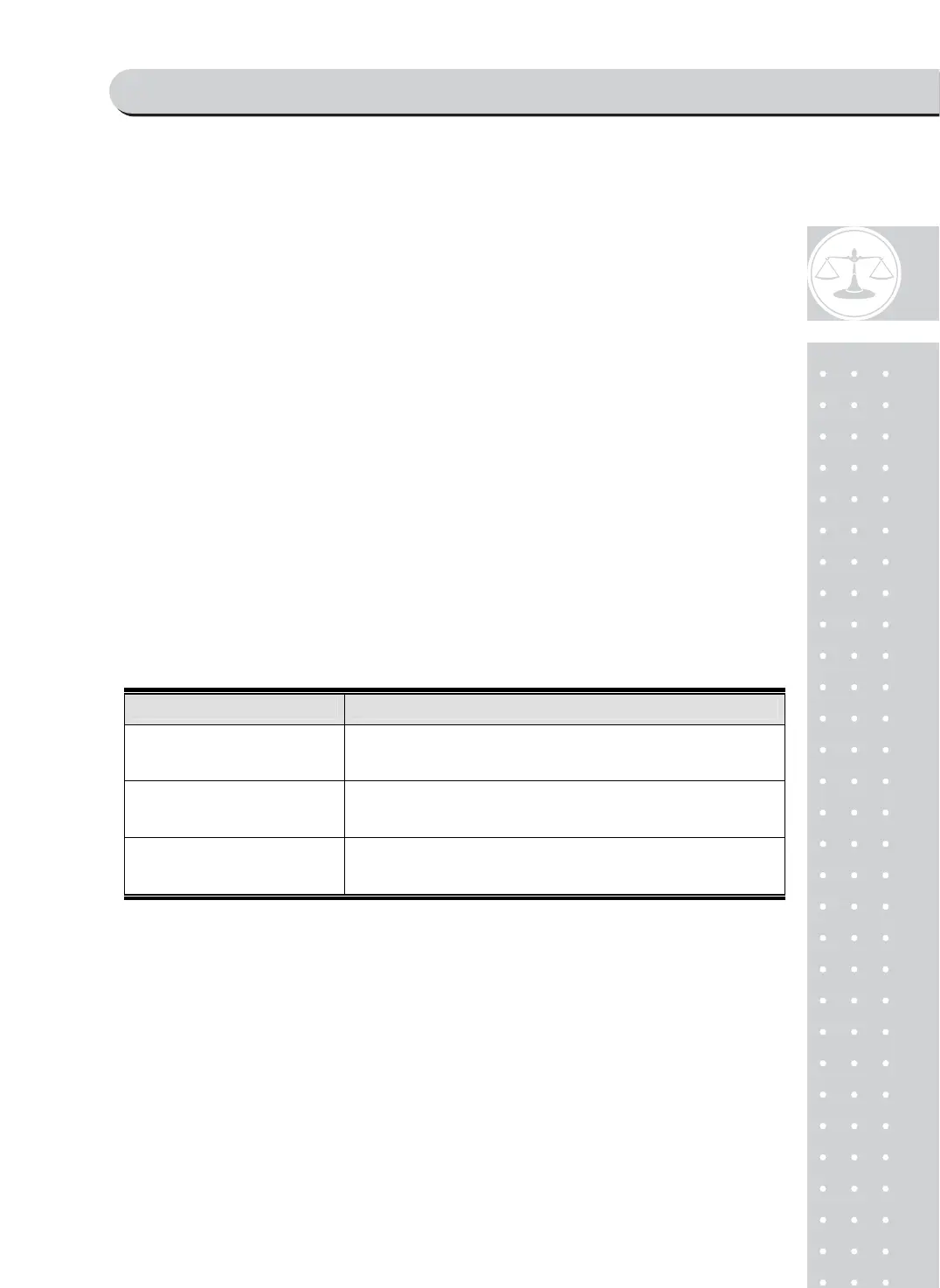7
3. TEST MODE
1. How to enter TEST mode
Pressing the ZERO key for 2 seconds in the normal mode, enter the test mode
with display the message TEST 1 Press the HOLD key or kg
◀▶
lb key to
execute the test mode. (‘TEST 2~5’ is same sequence.)
I f press the ON/OFF key in the test mode, test mode is ended and then enter the
normal mode.
(Ref. You can’t enter the test mode while in the state of Hold or Tare.)
Test menu ( tESt 1~5)
TEST 1 : Display Test
TEST 2 : Load Cell and A/D Conversion Test
TEST 3 : The IC(CPU) Temperature Test
TEST 4 : Battery Test
TEST 5 : Key Test
Available keys
KEY DESCRIPTION
ON/OFF KEY
Exit Test mode and then enter the Normal mode key
ZERO KEY
Use the backlight(only TEST 1) key or key
HOLD KEY or
kg ◀▶ lb KEY
Move the next menu and then execute TEST Mode