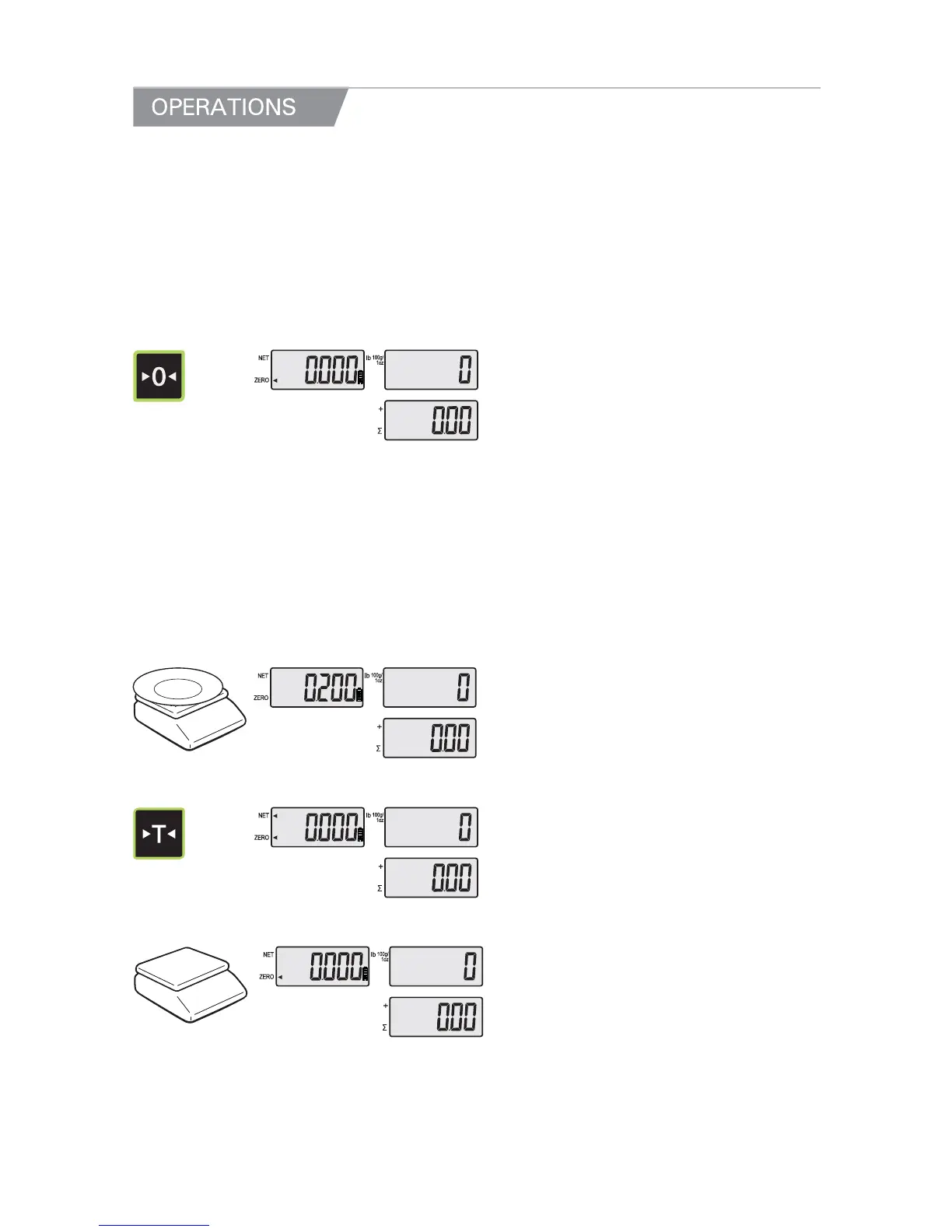● Turn on the ON/OFF switch. Then, the display will show all the segments and
count up "9" to "0".
Chapter 1. Basic Operation
a. Zero function
① Press ZERO key to set Zero.
b. Tare function
Tare means the weight of container. You may use tare function when you weigh an item
with container and measure only the weight of item.
● One time tare
① Place a container on the platter.
EX) 200g of tare.
Press TARE key to set zero point.②
EX) 200g of tare.
10
