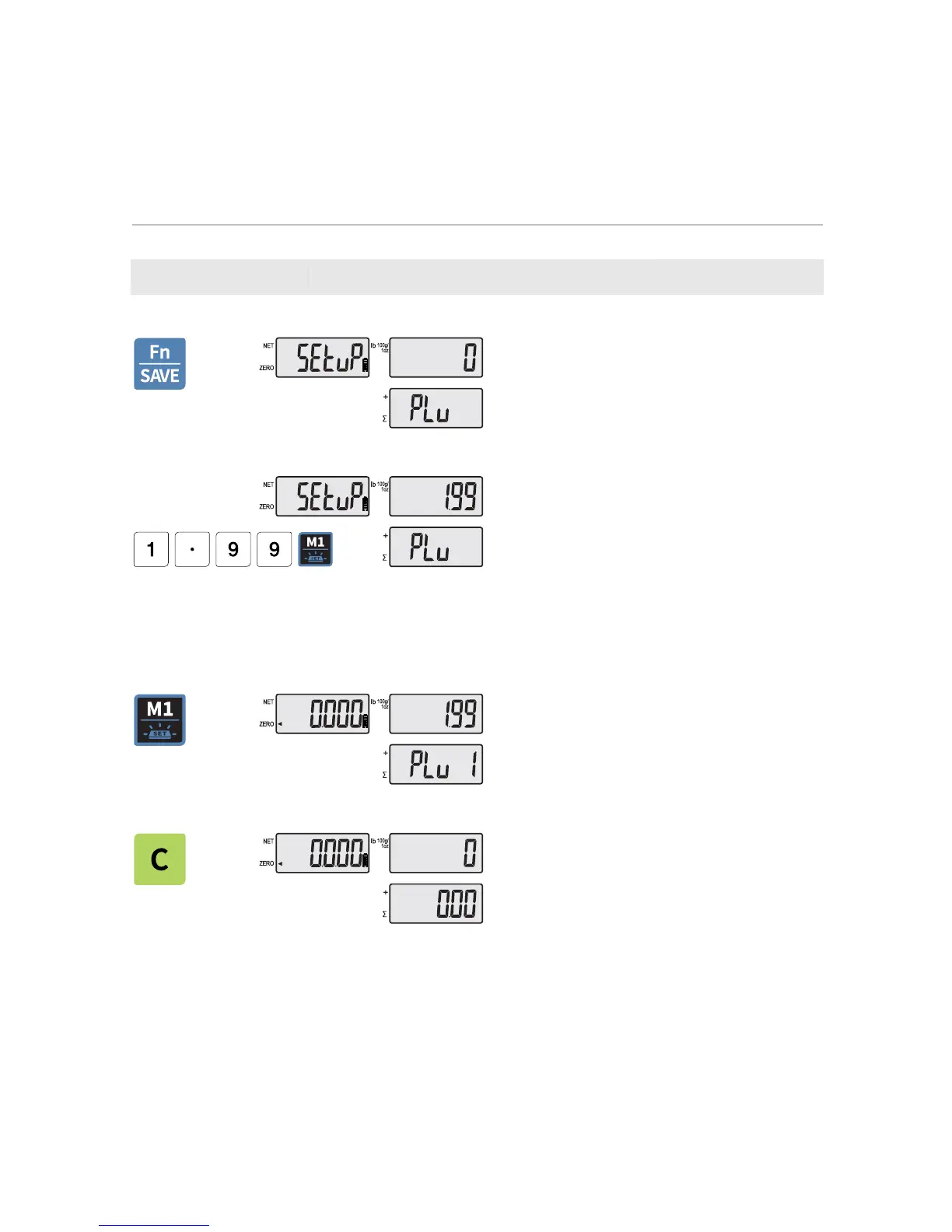Chapter 2. PLU Saving & Calling-up
a. Saving unit price on PLU
This section explains how to save unit price in PLU.
Number of PLU Range Remarks
PLU NAME 7 1~7
① Press the 'PLU' key for a few seconds
then, Set-up menu will be shown.
② After input unit of price, press number of
PLU that you want to set up.
b. Calling up PLU
① Press M1 ~ M7 key to call up PLU. e,g,
Press M1 key.
Press C key to clear a② nd return to the
normal weighing mode.
12
