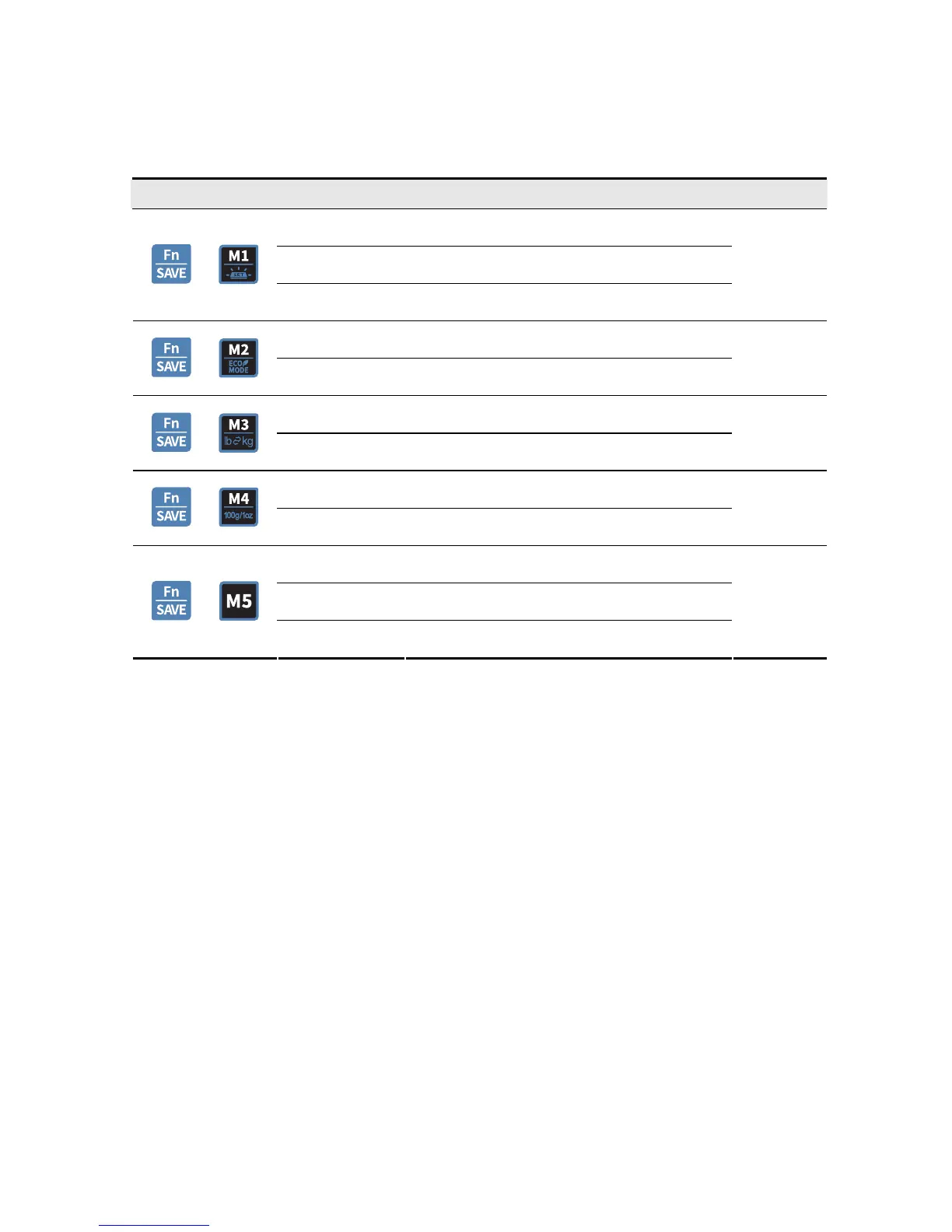Chapter 3. User’s Set-up Mode
This section explains how to set up the following functions.
KEY Display FUCTION Remarks
bL-At Use back-light when you put on the weight
bL-oFF Do not use a back-light.
+
bL-on Use back-light always
ps - 0 Do not use power save mode.
+
ps - 1 Use power save mode
kg Used to kg units
+
lb Used to lb units
up- kg or lb Used to price per kg or lb
+
up-100g or 1oz Used to price per 100g ($/100g) or 1oz ($/1oz)
rS-Co Continually mode
rS-PC Command mode
+
rS-St Stable mode
13
