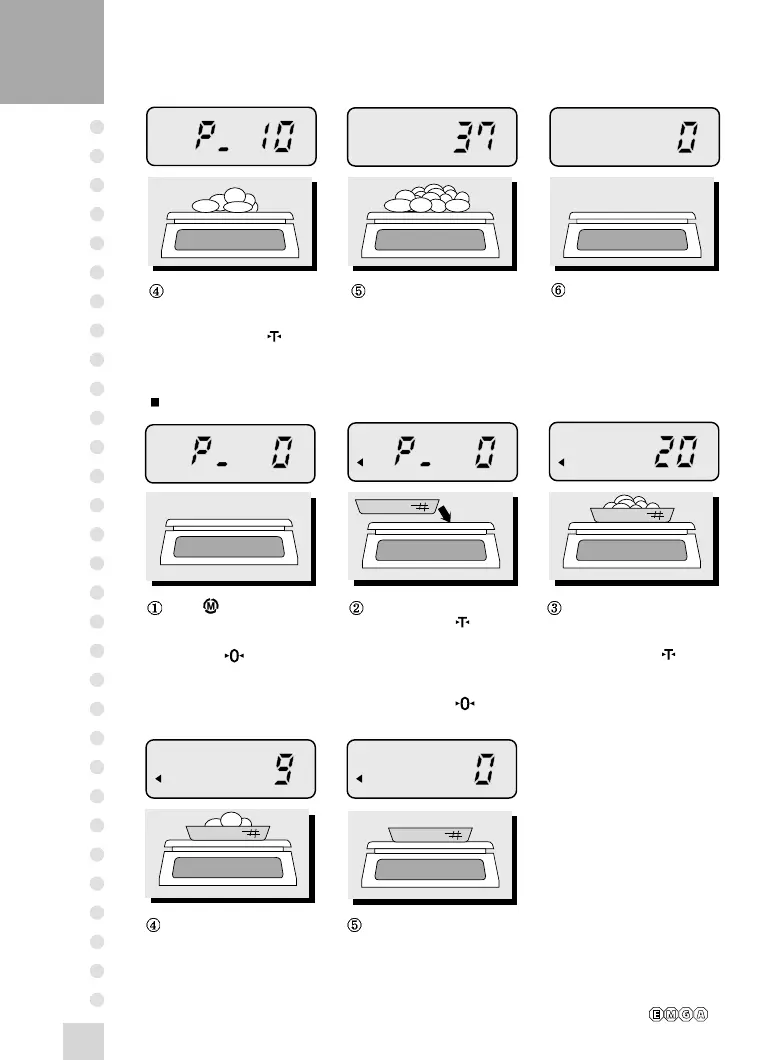12
Put all of commodities you
wish to count, and then
count the number on display.
Remove all of commodities
from the scale.
Counting with Tare
Press key twice to go to
sample unit selection mode.
"PCS" is shown on the display,
then press key to select
the number of sample unit.
Put the container on the
scale and press key to
set weight of tare.You can
select 10, 20, 30, 40, 50,
60, 70, 80, 90, 100,200,
300,400, or 500 as a sample
unit, by pressing key.
If the number of selected
sample unit is 20, please
put 20 sample units on the
scale.Then press key
to set unit weight.
If you select "P_10" as a
sample unit, then please
put 10 sample units on the
scale. Then press key
to set sample units.
Put all of commodities you
wish to count, and then
check the number of pieces
on display.
Remove all of commodities
from the scale.
859306-15-20 en ma 2012-07
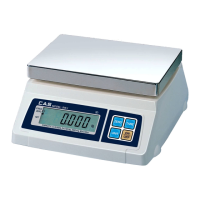