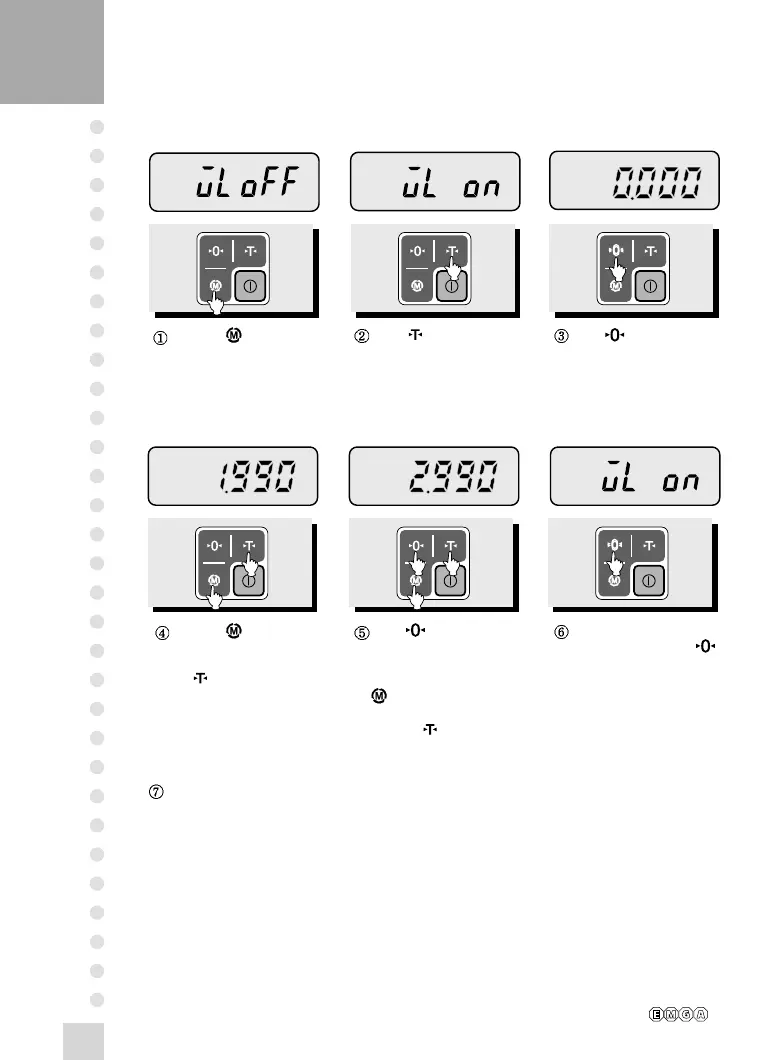Press key once to set
up the low limit. The display
shows "0.000" and the first
number flashes.
Press the key until
the display shows "WL
OFF". "WL OFF" means
that comparator function
is not activated.
10
Press key to activate
this function. The display
shows "WL ON".
5. Comparator Function - HI / LOW Limit Setting (SW-1C only)
Press the key to have
number increase. To move
flash to next digit, press
the key.
Press key to set up HIGH
limit. The display shows
"0.000" and you can change
these numbers by pressing
key. If you want to move
to next digit you can go by
pressing key.
If you set up HIGH limit you
can go out by pressing
key, and you can see "ENd"
message shortly and "WL
on" message on the display.
If you set up HIGH limit and LOW limit incorrectly, "Err" will be shown on the display.
Then you may need to set it up again. For example, LOW LIMIT=2.990 kg and HIGH
LIMIT=1.990 kg this is incorrect setting because HIGH limit is lower than the LOW limit.
When HIGH and LOW limit are set as the same or above maximum capacity it still shows
"Err" message.
859306-15-20 en ma 2012-07
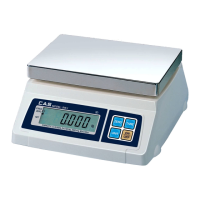