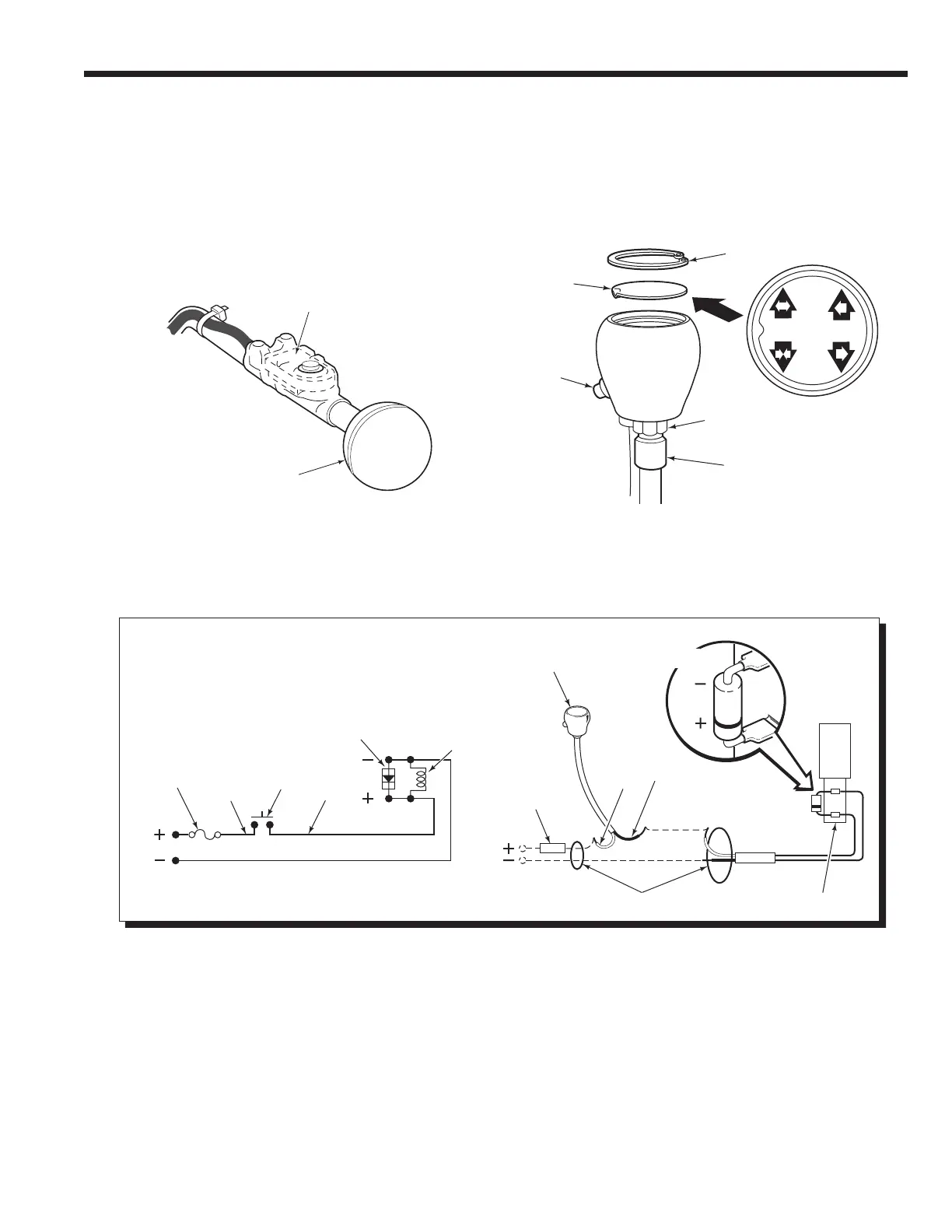6871082-R2 7
INSTALLATION
SIDESHIFT
PRESS
BUTTON
TO CLAMP
8
Install solenoid control knob or
push button switch (solenoid-equipped)
Button
toward
driver
Adapter
Nut
ID Plate
Snap Ring
Install the push button switch to the control lever. Refer
to Installation Instructions 6822725, included with switch,
for complete installation procedure.
Push Button Switch
Control Handle
and Knob
Remove existing knob from auxiliary valve handle.
Install the new knob using the adapter provided.
IMPORTANT: Avoid interference with other control
levers and control surfaces.
NOTE: Secure the cable so it will not be pinched
when the handle is actuated.
9
Install wiring –
(solenoid-equipped units)
Solenoid Coil
User-supplied wire
7.5 Amp
Fuse
White
Black
7.5 Amp Fuse
White
Black
Solenoid Coil
Diode
Diode
Knob Button
(Normally
Open)
Control Lever Knob
with Pushbutton