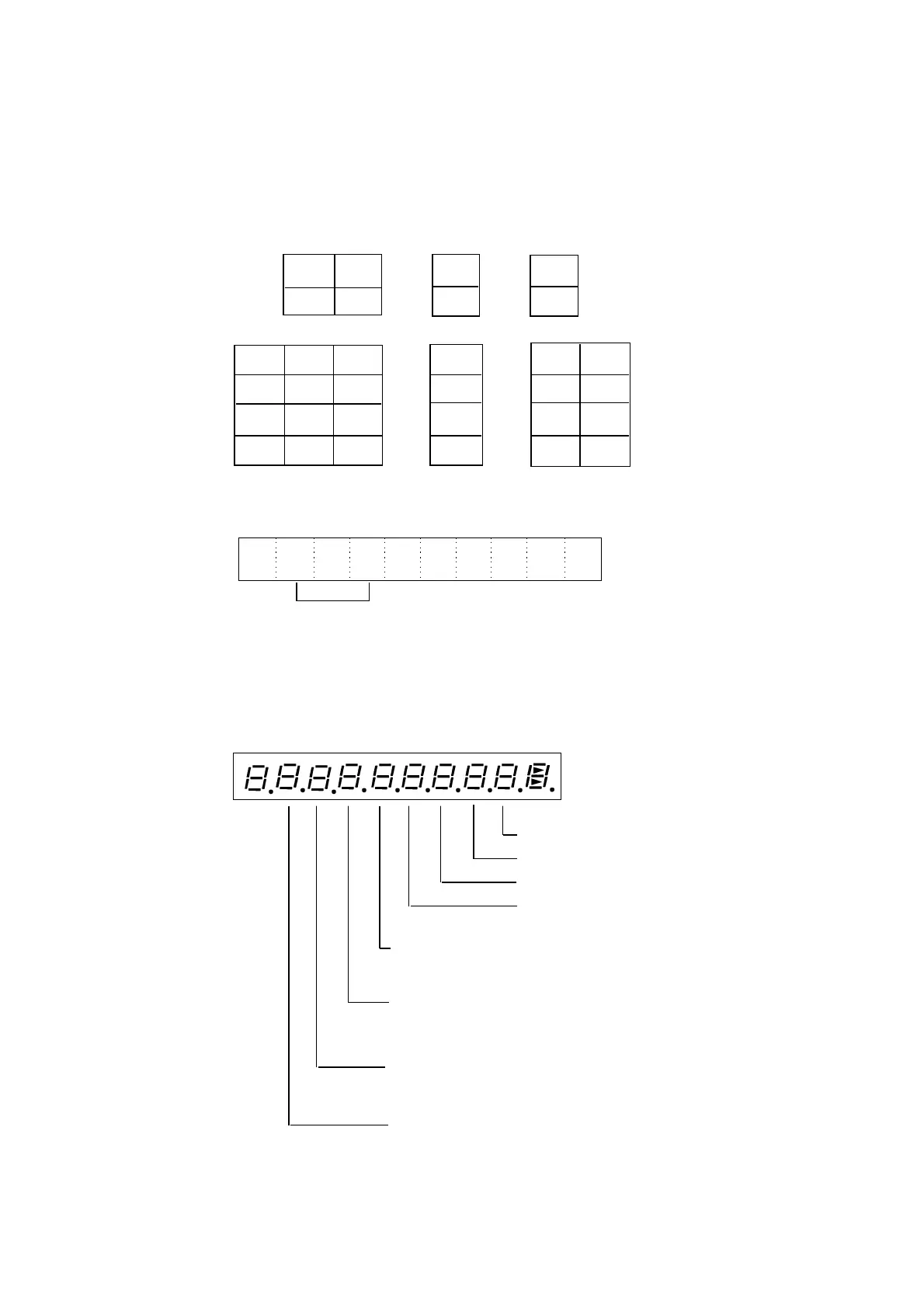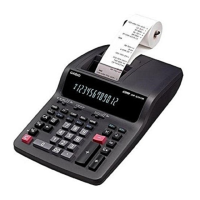- 12 -
8-3. Operations
1. Key code check (Hard key code)
When pressing a key, the machine displays the following key code.
2. Switch check
Press " C " button, the switch condition is appered on a display.
Always 0
No display
No display
PAD1 condition
EEPROM mounted : 1
No EEPROM : 0
PAD2 condition
Open : 1
Short : 0 (Export version)
Non taxable PAD
Short : 1
Open : 0 (export version)
FEED button
OFF : 0
ON : 1
Mode key condition
PRG : 1 X : 5
RF : 2 Z : 6
REG : 3 OFF : 8
CAL : 4 Others: 0
FEED
029
027
021
C
028 026 020
7 8
9
4 5 6
1
2 3
0
011
012
025
024
023
022
019
018
014
013
017
016
015
127
0 2 2
022 : Hard key code
Display
Key code table