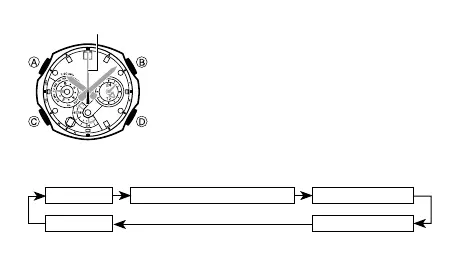E-60
The watch is now in the home position adjustment •
mode.
The watch will exit the adjustment mode automatically
•
if you do not perform any operation for about two or
three minutes.
First is
• x Second Hand home position adjustment.
If the • x Second Hand moves to 12 o’clock, it is in the
correct home position. If it doesn’t, use D to move it
to 12 o’clock.
Each press of • C in the home position adjustment
mode will cycle through the adjustment settings as
shown below.
@
x Second z Hour/ c Minute/ b 24-hour n Right Dial Hands
v Left Dial Handm Day